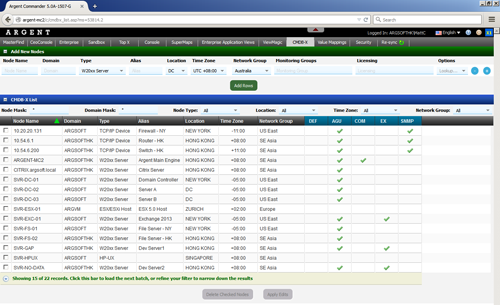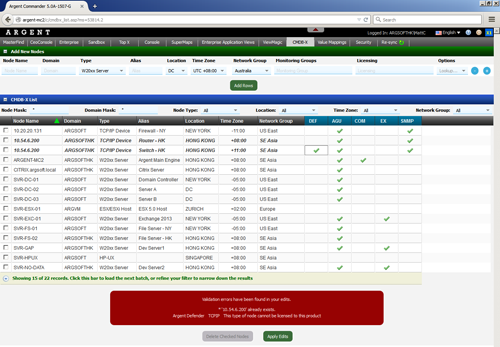Viewing, Editing and Deleting Servers and Devices
The CMDB-X List enables customers to manage existing servers and devices easily.
Customers can set filters above the list to narrow down results.
This is highly recommended, as it speeds up the browser, and quickly pinpoints the servers and devices customers are looking for.
When viewing the list, customers may also see an additional bar at the end of the list when the filters return a large number of results.
This is essentially a batch-loading feature for customers with a large number of servers and devices.
Simply click on the bar to load the next batch of results.
To delete a node from CMDB-X, use the checkboxes for each server or device to select them, and click “Delete Checked Nodes”.
To edit node properties or licensing, simply double-click the cell you wish to edit or toggle.
Once a cell is edited, the row will be bold-italicized to denote an edited row.
Customers can edit multiple nodes this way, and click “Apply Edits” to mass-update the CMDB-X.
Argent Commander checks for invalid node information before applying edits.
For example, here are two nodes being modified (appearing as bold italic text).
By clicking “Apply Edits”, Argent Commander detects that Node Name ‘10.54.6.200’ already exists, and checks if certain licenses are not suitable for certain types of nodes.
Argent Commander also checks if the license count of a certain Argent Product has reached its limits.