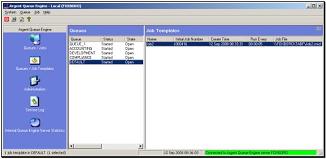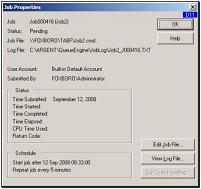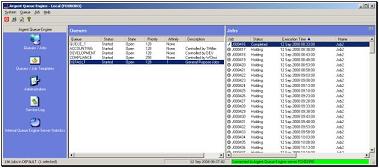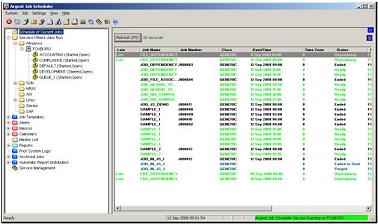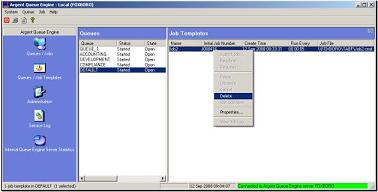Exercise 5-Managing Queue Engine Templates
Create a Job Template within the Queue Engine using the QSUBMIT /EVERY Command:
QSUBMIT \\FOXBORO\TABF\Job2.cmd /EVERY=00:05
Verify the Job Template has been created and that the appropriate number of job instances have also been created.
Examine the properties of the Job Template within the Queue Engine GUI:
The Job Template will create job instances from the current time until the next rollover time (at midnight by default).
Notice how these job instances are not visible in the Job Control Panel, because they are not managed by Scheduling Service.
Now delete the Job Template within the Queue Engine GUI.