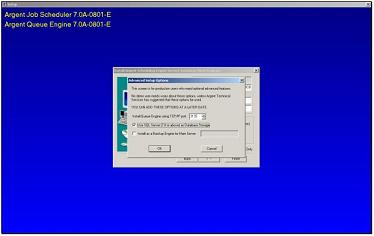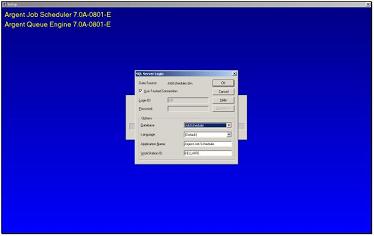Installation-Database Backend
The Argent Job Scheduler supports a range of ODBC-compliant databases, such as SQL Server, Oracle and Access, as the database backend.
Because Access is a lightweight database, it is only used for prospective Customers.Production Customers cannot apply a production License File with an Access backend – a production key cannot be created for an Access backend.
Even for Customers evaluating the Argent Job Scheduler with a 30-day key, when Access is used, the full performance capabilities of the Argent Job Scheduler are limited by the Access database.
SQL Server Backend
To configure the Argent Job Scheduler to use a SQL Server backend, you must create the Argent Job Scheduler database first. This is done using the native SQL tools. All SQL Server database versions 7.0 and higher are supported.
During the Argent Job Scheduler setup, select the Advanced button. Check the box for Use SQL Server (7.0 or above) as Database Storage.
Login ID/Password or Use Trusted Connection
SQL Server can have two independent authentication methods, depending on how SQL Server was installed.
The default uses Windows Authentication, or what’s referred to as a Trusted Connection.
The other method, which is available if SQL Server is installed in Mixed Mode, is SQL Authentication.
The advantages of using SQL Authentication, with an explicit Logon and Password, are:
-
SQL Server has its own security controls, which are separate from Windows and Active Directory.
-
SQL Authentication is necessary if the Argent Job Scheduler service runs under the Local System account and SQL Server is not installed on the local machine.
The advantages of using Trusted Connection are:
-
Simpler security management.
-
It is the default security configuration for SQL Server, and is the only one available if SQL Server was not installed in Mixed Mode.
Database
This is the name of the SQL Server database to use.
The database needs to be created prior to installation of the Argent Job Scheduler.