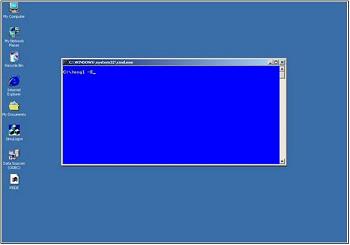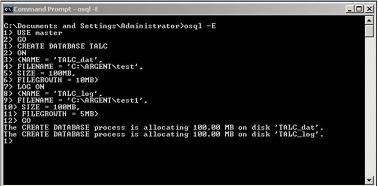Creating a Database for the Argent Job Scheduler To Use
Open up a command prompt on MSDE Server and type “osql -E”
The customer opens a command prompt window on server where MSDE has been installed and types osql -E.
The customer then types the following commands. Variable values are highlighted with italics.
-
USE master
-
GO
-
CREATE DATABASE TALC
-
ON
-
( NAME = TALC_dat,
-
FILENAME = ‘C:\ARGENT\test‘,
-
SIZE = 100MB,
-
FILEGROWTH = 10MB)
-
LOG ON
-
( NAME = ‘TALC_log‘,
-
FILENAME = ‘C:\ARGENT\test1‘,
-
SIZE = 100MB,
-
FILEGROWTH = 5MB)
-
GO
The commands should appear similar to the example below:
The database and log file have been created.
|
Your Argent Job Scheduler is a critical production system, the well-being of which directly affects large segments of your IT operation. Feel free at any time, day or night, 24 hours-a-day, 365 days-a-year to contact Argent
|