Job Instance Security
Job Instance Security allows users to apply security directly to each scheduled Job Instance and also all instances running on a specified Queue. These permissions can be used to prevent other non-administrative users from tampering with or removing the Job.
The Job Instance permissions can be set from the Argent Job Control Panel, the Argent Queue Engine or via the command line interface using specific switches. All three options are detailed below.
Argent Job Control Panel
Job Instance Security allows users to apply security directly to each Job Instance.
The security options for a Job Instance can be accessed by selecting the appropriate Job Template and clicking the Advanced icon.
Note:
Even if the Queue has specific “world control” enabled the Job-based security will override it.
The Screen ID Number for the Advanced icon is J20E.
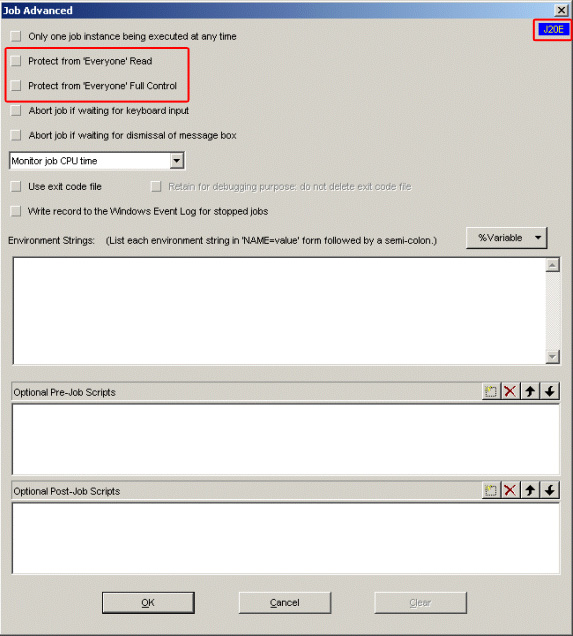
This allows you to control two specific security settings associated with the Job Instance. These options are explained below:
| Security Operation | Description | Application |
| Protect from ‘Everyone’ Read | Ability to view Job Instance. | If removed this permission will prevent users or groups from being able to view the specified Job Instance |
| Protect from ‘Everyone’ Full Control | Ability to perform actions on the Job Instance | If removed this permission will prevent users or groups from being able to control the specified Job Instance i.e. Cancel or Delete the Job or Resubmit the Job. |
Argent System Queue Engine GUI
Job Instance Security options on the Argent Queue Engine apply to all Job Instances running on that Queue.
The security options can be accessed by selecting the appropriate Queue and right clicking.
From the pop-menu select the Properties option and click on the Security tab.
The Screen ID Number for the Security tab is D16B.
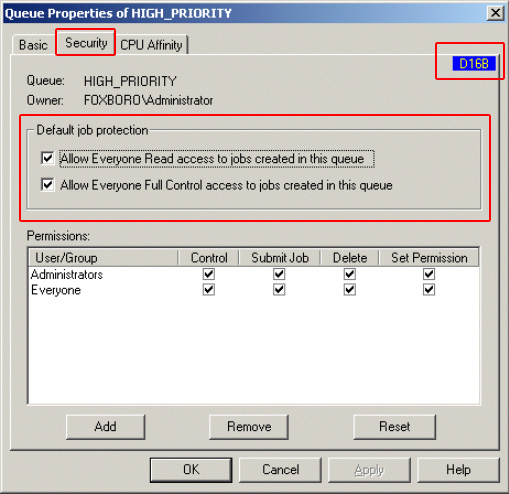
This tab allows you to control two specific security settings associated with the Job Instances running on the Queue. These options are explained below:
| Security Operation | Description | Application |
| Allow Everyone Read access to the Jobs created in this Queue | Ability to view Job Instances. | If removed this permission will prevent users or groups from being able view the Job Instances running on the Queue. |
| Allow Everyone Full Control access to Jobs created in this Queue | Ability to perform actions on Job Instances running on the Queue. | If removed this permission will prevent users or groups from being able to control any Job Instances running on the specified Queue i.e. Cancel or Delete the Job or Resubmit the Job. |
Command Line Interface Job Instance Security
Job Instance Security allows users to apply security directly to each Job Instance submitted directly to the Queue.
Used in conjunction with QSUBMIT the switches /NOWORLDCONTROL, /NOWORLDREAD prevent non-administrative users from administering the specified Job Instance.
Example:
QSUBMIT BACKUP /QUEUE=BACKUP_QUEUE /NOWORLDCONTROL QSUBMIT \\ARIES\JOBSHARE\JOB1 /SERVER=NT2 /NOWORLDREAD