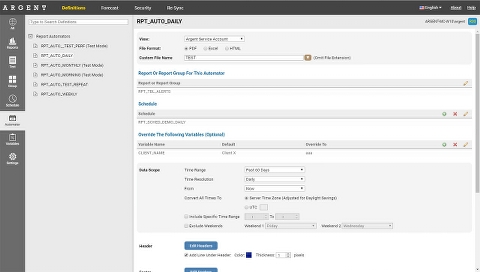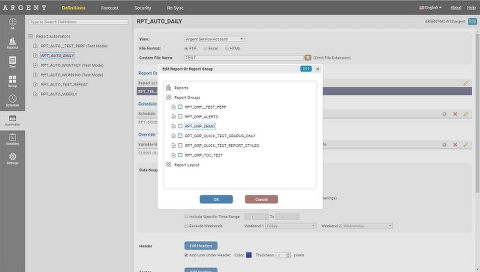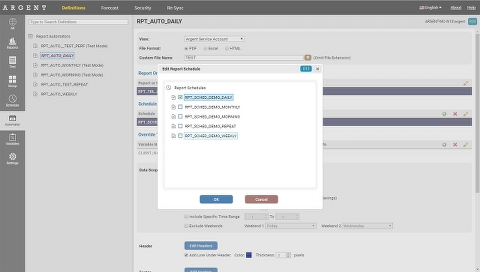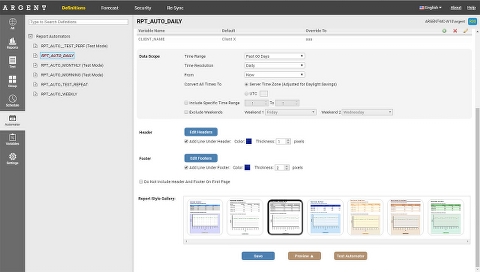Automators
Automators are the execution engines for Argent Reports — equivalent to Argent AT’s Relators
As such, Automators can be placed into “Test Mode” or “Production Mode”
“Test Mode” means the Automator does not get scheduled to run
“Production Mode” means the Automator will be scheduled to run and is LIVE
Report Or Group For This Automator
Customers can specify only one Report or Groups per Automator
Schedule
Customers can choose multiple Schedules for each Automator
Variable Overrides (Optional)
Variable Overrides allows variables (e.g. %CLIENT_NAME%) to be overridden during the execution of a Automator
This allows reports to be re-usable with specific variables overridden and changed at runtime
Time Range
Specifies the Time Range of data — from Past Hour to Past 60 Days
From
Specifies the date to poll the data from — if you want a specific, ad-hoc report for the Past 24 Hours from the 10 June 2011, you can do so here
Otherwise, the special option “Now” is dynamic and refers to the time that the Automator is executed
Convert All Times To UTC
Specifies the time zone to convert and display in the reports
If the Argent AT and Argent Reports servers sit in Hong Kong (UTC +8), but the reports are intended for a customer in Sydney, Australia (UTC +10), you would specify “10” for this field
No arithmetic is needed — it is not a Time Zone offset — just specify the UTC time zone of the intended recipient here, otherwise use the Server Time Zone instead
Do Not Include Header And Footer On First Page
This option is useful for Cover Pages, where we don’t want the Header and Footer to be displayed
Edit Headers/Edit Footers
Headers and Footers are divided into three sections: the Left, Center and Right
By default, the sections are divided equally — 33% width each
You can drag the borders between the three sections to change the allocated width of each section
Each section supports various font formatting options, as well as images
Note: For Footers, the Right section is always reserved for Page Numbers in the format of Page X of Y
Add Line Under Header/Add Line Above Footer
Adds a line with the specified color and thickness under the Header or above the Footer
Report Style Gallery
Specifies the Report Style Gallery to apply to the Report or Group – note that this can be overridden at the Report level via the Override Automator Settings option
Test Automator
Allows customers to simulate the report to run “now”, with the option to specify the Schedules to use.