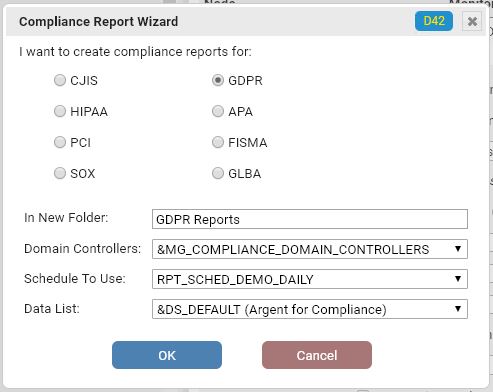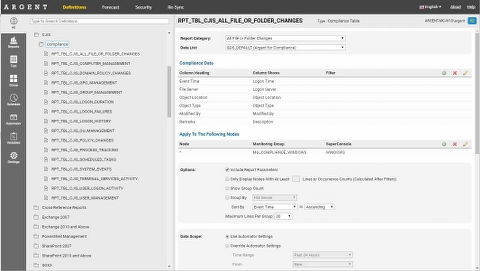Compliance Report Wizard
Argent Reports makes it extremely easy to generate all reports related to any of the major compliance acts via the Compliance Report Wizard
The Compliance Report Wizard processes data gathered by Argent for Compliance.
The feature can be accessed by right-clicking on the Report definition tree, and choosing ‘Compliance Report Wizard’:
The compliance report wizard automatically creates all Reports, one Report Group, and one Automator.
The following options make this possible:
I want to create compliance reports for…
Choose one from any of the major critical compliance acts
In New Folder
Specify a new Report Folder to conveniently place the new compliance reports into
Domain Controllers
Specify a Monitoring Group that consists of the Domain Controllers monitored by Argent for Compliance
Schedule To Use
Choose a Schedule definition use in the Automator – this can be changed easily by modifying the genereated Automator.
Data List
The Data List specifies any special custom databases that Argent for Compliance may have been configured to write compliance data into. If no custom databases have been used, the data list &DS_DEFAULT is likely the one to choose
After choosing ‘OK‘, the Reports, Folder, Group and Automator will be created.
Definition names are automated, and based on the compliance act. If the name already exists, the definition names will be suffixed with _1, _2, etc.