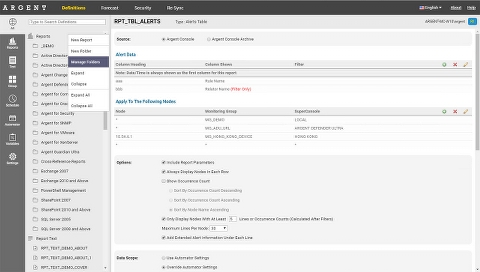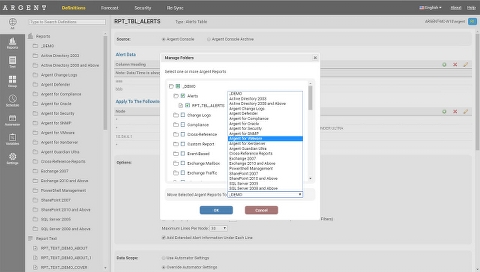Managing Report Folders
Customers can create and use Folders to organize Reports in Argent Reports — simply right-click on the Reports tree and choose New Folder. To move Reports between different folders, right-click and choose Manage Folders
Select one or more Reports and choose the target Folder to move to:\
Customers can also Delete and Rename Folders — if a Folder contains Reports, a warning dialog will appear informing the customer that reports still exist under the folder