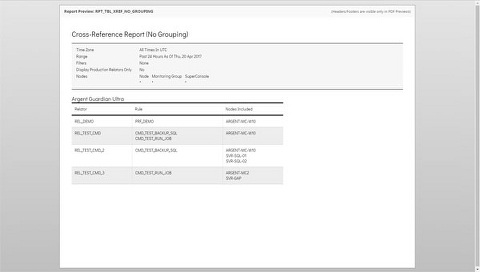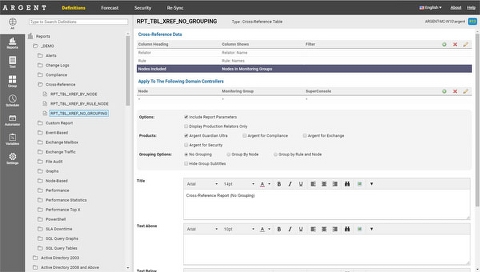Cross-Reference Tables
Cross-Reference Tables allow you to plot tabular data from definitions in all Argent Products by cross-referencing Relators
Cross-Reference Data
This section is used to define what will be displayed in what column
You can drag-and-drop to change the order of the columns
There are a finite set of fields to choose from, namely:
- Alerts: Auto-Correction
- Alerts: Auto-Correction – After Hours
- Alerts: Auto-Correction – Business Hours
- Alerts: Email Recipients
- Alerts: Escalation
- Alerts: Escalation – After Hours
- Alerts: Escalation – Business Hours
- Alerts: Names
- Alerts: Names – After Hours
- Alerts: Names – Business Hours
- Alerts: SMS Recipients
- Monitoring Group Names
- Nodes in Monitoring Group
- Node: Alternative IP
- Node: Description
- Node: Location
- Node: Make
- Node: Model
- Node: Type
- Node: Vendor
- Relator Name
- Relator Node Exclusions
- Relator Priority
- Rule Names
- Product Name
- Relator: Description
- Relator: Name
- Relator: Node Exclusions
- Relator: Prerequisite Rules
- Relator: Priority
- Relator: Triggers
- Rule: Console Comments
- Rule: Description
- Rule: Names
- Rule: Threshold
- Schedule: End Time
- Schedule: Exclusions
- Schedule: Frequency
- Schedule: One-line Summary
- Schedule: Repeat Minutes
- Schedule: Start Time
Options
Include Report Parameters
Adds standard report information such as the date the report was generated, the scope of the report (which servers/devices are included), etc.
Display Production Relators Only
Only include data from Relators that are in production — Relators in Test Mode are ignored.
Products
Choose the Argent products to include in the report — Relators will be fetched from these Argent products only.
Grouping Options
The Grouping Options categorize the grouped data into separate grouped tables, instead of one big, flat table.
No Grouping
No grouping — one flat table of Relators across all products will be presented.
Group By Node
One table per node — this is useful when customers want to see ‘What Relators Are Running On Node X?’
Group By Rule and Node
One table per Rule and Node pair — this is a special grouping option that is used in conjunction with ‘Hide Group Subtitles’, allowing each row to be a unique Rule and Node; perfect for spreadsheets.