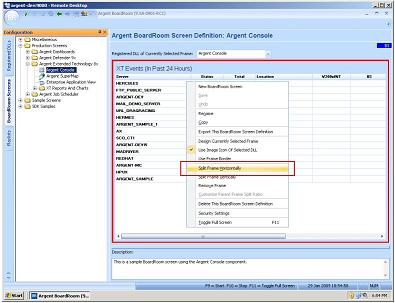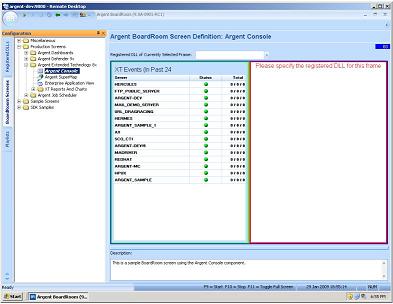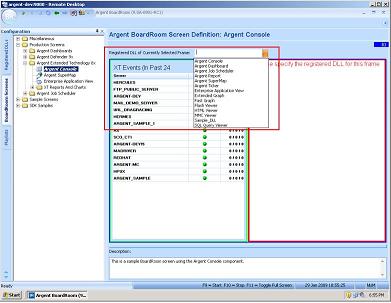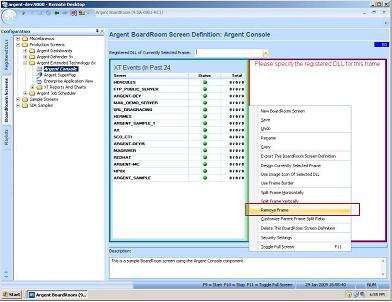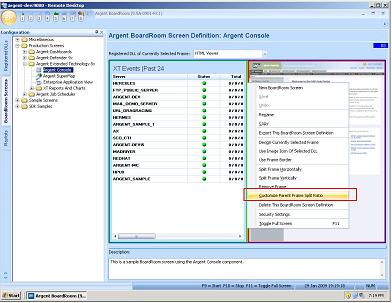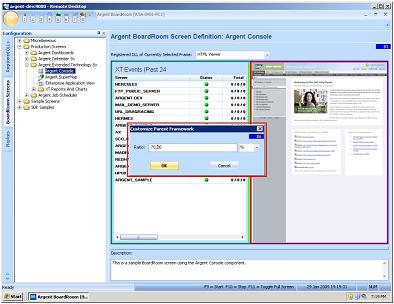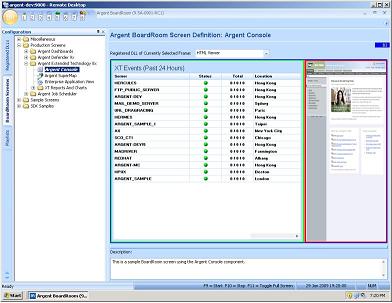Customizing Frames
Frames are the building blocks to customize the Argent BoardRoom screens.
For example, you can change frame sizes, ratios, and split an existing frame into multiple frames.
Splitting Frames
Frames can be split horizontally or vertically.
To do this, right-click on an existing frame and select Split Frame Horizontally by right-clicking on the selected frame.
Once a new frame has been created, it will be marked with the message:
“Please specify the registered DLL for this frame“.
Select the new frame, and change the Registered DLL of Currently Selected Frame to assign an interface to the frame:
Removing Frames
Conversely, you can remove a frame altogether, by selecting the frame, right-clicking, and selecting Remove Frame.
Resizing Frames
There are two ways to re-size a frame:
-
Drag the splitter bar
-
By specifying a ratio (e.g. 60,40)
The change the frame size by using ratios, right-click on the selected frame and choose Customize Parent Frame Split Ratio.
Set the ratio to a set of numbers, separated by commas to represent each frame from left to right (or top to bottom). The sum of all numbers should equal 100.
E.g.
70,30
The result of a 70,30 ratio looks something like this: