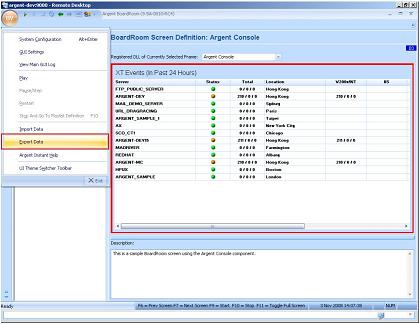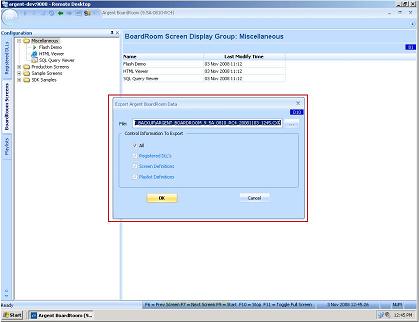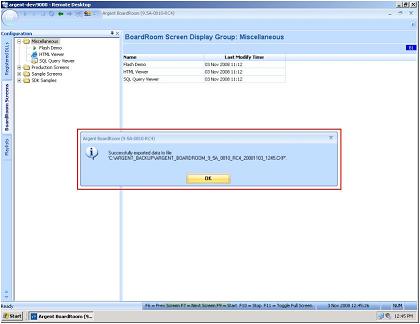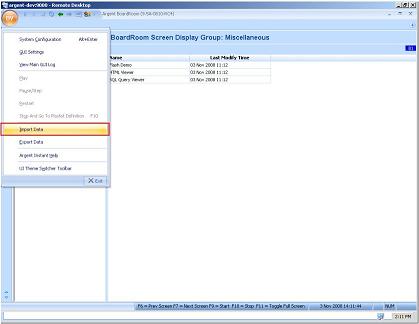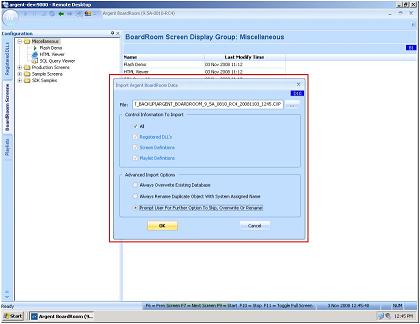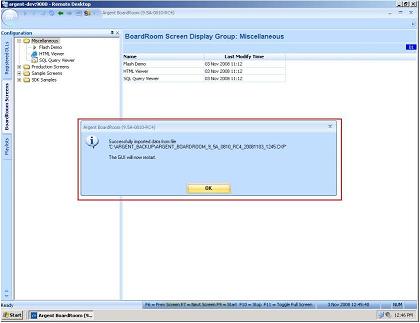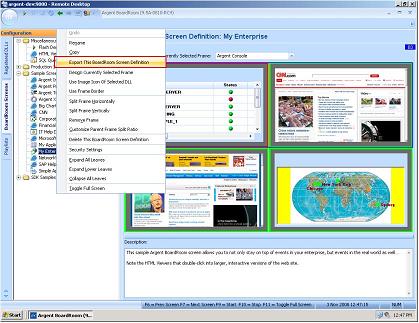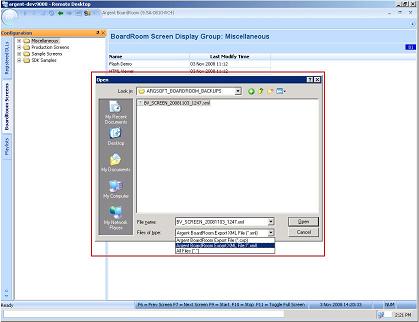Import/Export Facility
The Argent BoardRoom provides a complete import and export facility to save, migrate and share Argent BoardRoom definitions from one machine to another, or from one location to another.
Exported data is saved into a single compressed and encrypted file, with the extension .CXP.
The Export Data feature can be accessed through the circular button at the top left.
The major Argent BoardRoom components can be individually or collectively exported:
-
Registered DLLs
-
Screen Definitions
-
Playlist Definitions
You can choose All, or specify the specific areas you want to export:
Once completed, the .CXP file will be saved into the location specified:
The Import Data feature can be accessed through the circular button at the top left:
When importing data, three Advanced Import Options are presented:
-
Always Overwrite Existing Database
This option always overwrites the database, and never asks for confirmation.
-
Always Rename Duplicate Object With System Assigned Name
If a duplicated object name is found, this option adds a ‘_1‘ suffix to the newly import object.
-
Prompt User For Further Option To Skip, Overwrite, or Rename
When a duplicate is encountered, the user will be asked on what to do for each case.
Once an import is completed, the GUI will automatically be restarted:
You can also export a specific definition entry by right-clicking on a definition, and selecting Export This BoardRoom Screen Definition. (This also works with Registered DLLs and Playlists).
After selecting the path to export to, the Argent BoardRoom will export an XML file.
Note how this differs from the previous CXP format.
You can import these XML files using the Import Data facility — but this time, change the file type to Argent BoardRoom Export XML File.