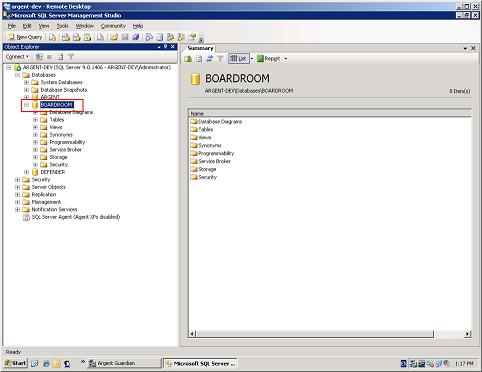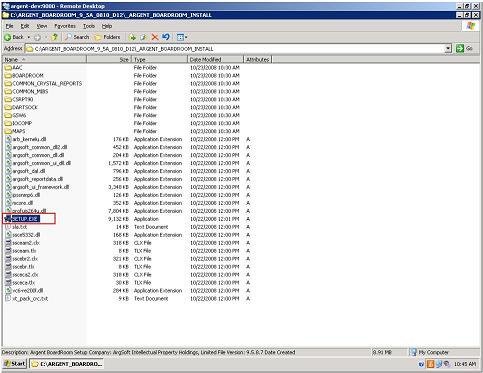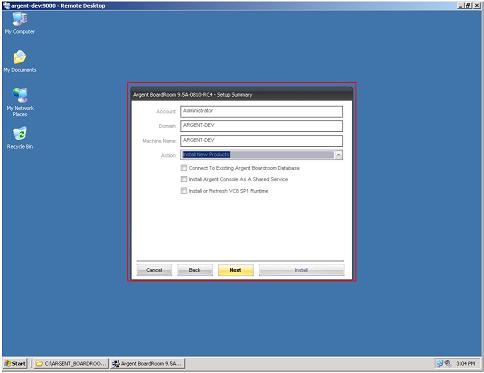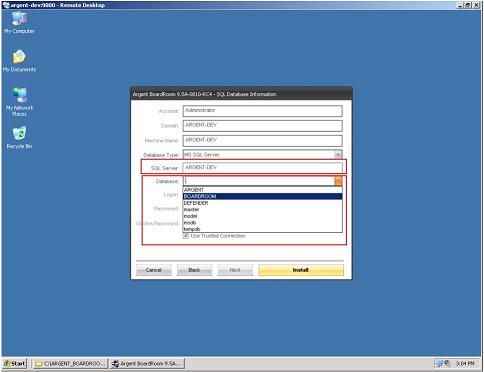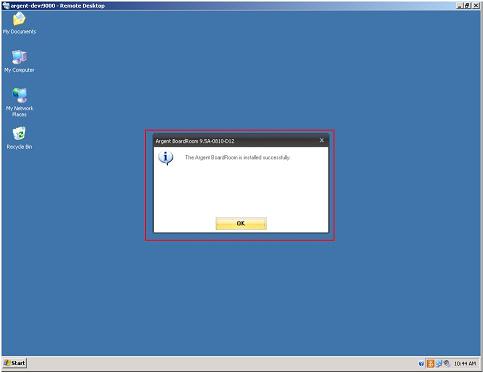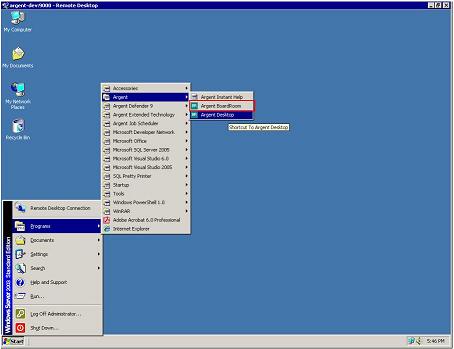Installation
Step 1
If you plan on using SQL Server or Oracle as your backend, first create the new database.
Step 2
Extract the Argent BoardRoom ZIP file.
Run SETUP.EXE:
Step 3
Click on Next for each screen.
Under normal circumstances, you can leave all settings at the default.
Step 4
When you reach the screen below, select the appropriate Database Type and the Database name for the Argent BoardRoom backend.
Once completed, click on Install.
Step 5
The installation will begin. The installation completes when you see the following screen:
Step 6
You can access the Argent BoardRoom via the Start Menu under:
Programs → Argent → Argent BoardRoom