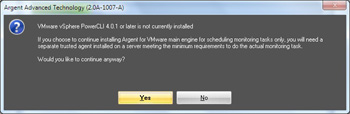Installation of Argent for VMware
Argent for VMware is available as part of the Argent Advanced Technology family.
License File
Argent for VMware, like all Argent products, uses a License File.
Production customers can apply their existing Argent for VMware production License File.
Argent for VMware can only be installed in the designated domain and server specified in the License File.
Note: Customers using a 30-day demo License File have the option to use Microsoft Access as a backend for evaluation purposes.
Production users can use Microsoft SQL Server and Oracle.
Argent for VMware is licensed based on the number of:
- Datacenters
- Clusters
- ESX/ESXi Hosts
- Resource Pools
- VM Guests
the organization needs to monitor.
Customers who have production licenses for the legacy Argent VMware Monitor (part of the Argent Extended Technology family)
are entitled to one-to-one ESX/ESXi Hosts licenses based on the number of hosts the customer had previously licensed in the legacy product.
VMware PowerCLI
VMware vSphere PowerCLI 4.0 Update 1 is the core SDK used to implement Argent for VMware.
A description of PowerCLI and the functions it enables are described here:
http://www.vmware.com/support/developer/windowstoolkit/wintk40u1/html/index.html
If either the vSphere client or PowerCLI 4.0 is not installed, the following message will be displayed during setup:
Both the vSphere client and VMware PowerCLI can be installed on the Main Engine/Trusted Agent after installation of Argent for VMware.
However, both are required to enable monitoring of the VMware Infrastructure.