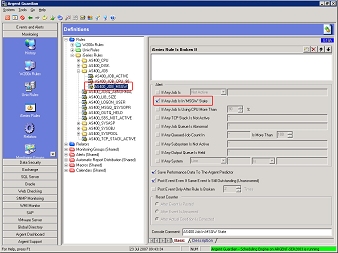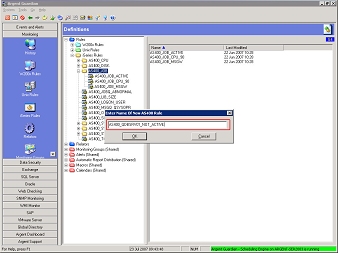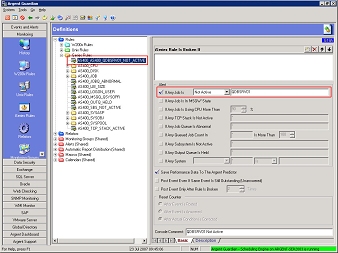Job Monitoring Rules
With job monitoring rules, you can monitor many aspects of iSeries jobs, including status and performance.
If an iSeries job is in MSGW state (Message Wait), it requires some sort of interaction from a user to continue. For things that are supposed to be running smoothly in the background, that’s not a good thing.
The Argent Guardian Ultra includes a pre-built rule for monitoring jobs in Message Wait state named aAS400_JOB_MSGW. This rule breaks if any job is in MSGW state.
Argent can also alert you if certain jobs stop running.
Example
If the QDBSRV01 job isn’t running, your iSeries system may not work all that well. To monitor QDBSRV01, we can create a new iSeries Rule.
Select iSeries Rules, then right-click and choose New AS400 Rule.
Give it a descriptive name (like AS400_QDBSRV01_NOT_ACTIVE), and click OK.
Since we’re not monitoring any performance objects, we can leave the iSeries Rule Is Broken If section at the top of the right pane blank.
Just below is a section labeled Alert. Check the first box, If Any Of Jobs Is, make sure Not Active is selected in the drop-down list, and enter QDBSRV01 in the field. (If you want to monitor more than one job, simply separate the job names with commas, such as “JOB1,JOB2,JOB3”.)
Let’s save the performance data — basically the uptime of QDBSRV01, in this case — to Argent Predictor. Make sure the Save Performance Data To The Argent Predictor box is selected, and uncheck Post Event Even If Same Event Is Still Outstanding (Unanswered). Enter QDBSRV01 Not Active in the Console Comment field. Then right-click and choose Save.