Linux/Unix Daemon
The Argent Unix Daemon has the exact functionality as Argent Guardian Secure Unix Agent (even using the same port 3060 by default).
The only difference is that Argent Unix Daemon starts as standalone TCP server daemon while Argent Guardian Secure UNIX Agent requires INET or XINET to function.
Daemon Components
The Argent Unix Agent Daemon includes the following components:
- xt_agent – Daemon controlling program.
- xt_agent_main – TCP server process spawned and controlled by xt_agent.
- xt_agent_proc – Rule script executor that actually communicates with the Argent XT monitoring engine.
- xt_agent.conf – Configuration file
Daemon Reliability
The Argent Unix Daemon is a highly reliable product. Its reliability is guaranteed by two important designs.
The main daemon logic resides in xt_agent_main, which is spawned by the daemon controlling program xt_agent. In case xt_agent_main crashes, the controlling program will automatically restart it.
Each TCP connection is isolated within a separate process xt_agent_proc. Any unexpected crash of Rule execution will not affect other connections.
Note:
The Unix Communication Option must be set in License Manager for the Argent GUI. While the following examples are for the Argent Guardian, the instructions are the same for each product.
To set the communication method, go to Administration section of the Argent Guardian, then select License Manager, and the Licensed Servers tab.
Locate the Unix server in the Server/Device column, then double-click the server name, then double-click the server name, or select it, then right-click and choose Properties.
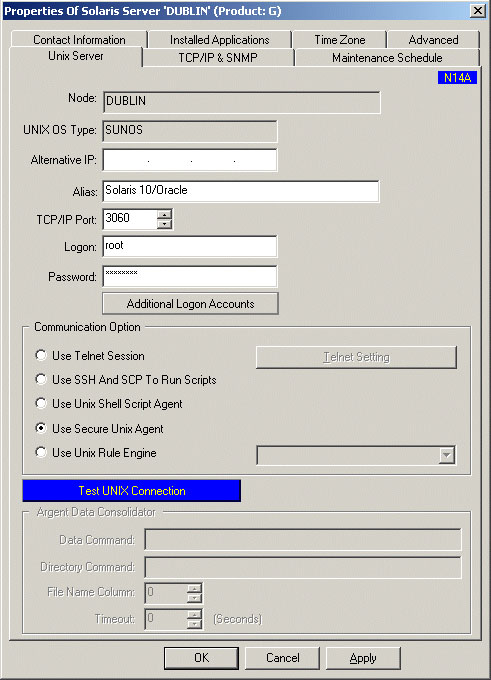
Select the Use Secure Unix Agent (the Argent Unix Daemon uses the same port as the Secure Unix Agent). By default, the Argent Unix Daemon listens on TCP port 3060. If your monitoring agent isn’t on the default port, change the TCP/IP Port field to reflect the proper port.
Enter the username in the Logon field, and the password in the Password field.
Click OK, then right-click and choose Save to save the settings to the database.
Installation
The Argent Unix Daemon package is delivered as a TAR ball. The installation is simple and straight forward:
|
Step 1 |
Create directory /opt/Argent/XT |
|
Step 2 |
Extract files from the tar ball into /opt/Argent/XT |
|
Step 3 |
Edit the configuration file ‘xt_agent.conf‘ if necessary. In most cases, all the default values can be left as they are. |
|
Step 4 |
Start daemon by running ‘./xt_agent -start‘ |
|
Step 5 |
Check xt_agent.log to make sure nothing is out of order. |
At this point, the Linux/Unix server can be licensed and configured on the Argent side to use the communication option ‘Secure Unix Agent‘.
Note: If the port is configured other than the default 3060, it should be configured the same at the Argent GUI side.
Configuration
The same configuration file xt_agent.conf is shown as follows. The configuration is very much self-explanatory.
#
# Copyright (c) 2009 ArgSoft Intellectual Property Holdings, Limited
#
# All Rights Reserved.
#
# ArgSoft Intellectual Property Holdings, Limited
# Canon’s Court
# 22 Victoria Street
# Hamilton
# Bermuda HM12
#
#
# This is PROPRIETARY SOURCE CODE of ArgSoft Intellectual Property Holdings, Limited.
#
# The contents of this file may not be disclosed to thid parties, copied or
# duplicated in any form, in whole or in part, without the prior written
# permission of ArgSoft Intellectual Property Holdings, Limited.
#
# RESTRICTED RIGHTS LEGEND:
# Use, duplication or disclosure by the Government is subject to restrictions
# as set forth in subdivision (c)(1)(ii) of the Rights in Technical Data
# and Computer Software clause at DFARS 252.227-7013, and/or in similar or
# successor clauses in the FAR, DOD or NASA FAR Supplement.
#
# Unpublished – rights reserved under the Copyright Laws of the United States
# and other countries.
#
#
#
# xt_agent.conf
#
#
#
# The following options are configurable options for
#
# The Argent Unix Daemon. Please refer to your
#
# Users Manual for more information on these options
#
#
# Define the port that agent listens to
#
port 3060
#
# Define the maximum size of the agent log file in KB.
#
# If this is set to zero, no logging will take place.
#
log_size 500
#
# Name and path of the tagagent logfile.
#
# NOTE: This directory should be created manually with
#
# writeable permission by the user ID that runs
#
# the Unix Agent.
#
log_file /opt/Argent/XT/xt_agent.log
#
# Define the maximum number of lines of script output
#
# lines to send to the log file each time the script is run.
#
log_max_lines 50
#
# Directory where the monitoring scripts are temporarily stored while
#
# they are executing
#
script_dir /tmp
#
# Setting this variable to a non-zero value will disable checking
#
# for a valid user ID and password to run the monitoring script.
#
#no_validation 1
#
# Set the debug level to an appropriate value
#
# 1= debug_info
#
# 2= performance
#
debug_level 1