Secure Script Agent
As an alternative to Telnet and SSH, you can install a local Linux monitoring agent on the Linux/Unix systems you wish to monitor.
Argent’s Secure Unix Agent provides a dedicated communication channel for transferring the Rule (a shell script) to the monitored system and executing it. The local monitoring agent can also, for example, reduce the overhead required by SSH logins.
The Secure Unix Agent is a compiled binary executable. It is available for AIX, HP-UX, Linux, and Solaris.
Note:
The Unix Communication Option must be set in License Manager for the Argent product. While the following examples are for the Argent Guardian, the instructions are the same for each product.
To set the communication method, go to Administration section of the Argent Guardian, then select License Manager, and the Licensed Servers tab.
Locate the Unix server in the Server/Device column, then double-click the server name, then double-click the server name, or select it, then right-click and choose Properties.
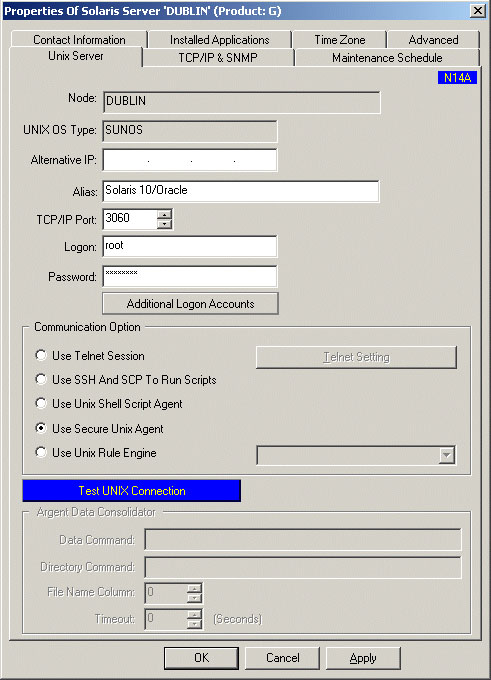
Select the Use Secure Unix Agent. By default, the Secure Unix Agent listens on TCP port 3060. If your monitoring agent isn’t on the default port, change the TCP/IP Port field to reflect the proper port.
Enter the username in the Logon field, and the password in the Password field.
Click OK, then right-click and choose Save to save the settings to the database.