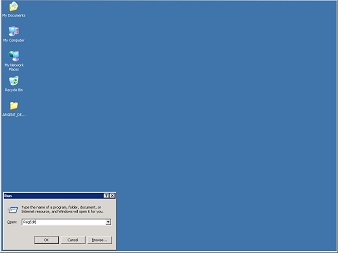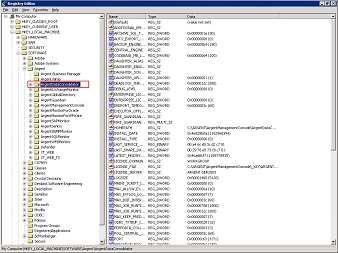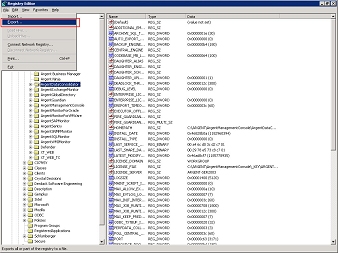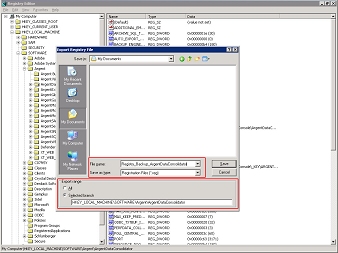Changing the registry involves considerable risk and this is particularly true on a production machine.
Extreme care needs to be taken.
A backup of the registry prior to any registry change is highly recommended.
Registry Backup
To back up the registry, do the following.
- In the Open box, type:RegEdit
- Locate the subkey that contains the value you want to edit.
- In the File menu, click Export.
- In the Save in box, select the location you want to save the backup file.Type a file name in the File name box, then click Save.