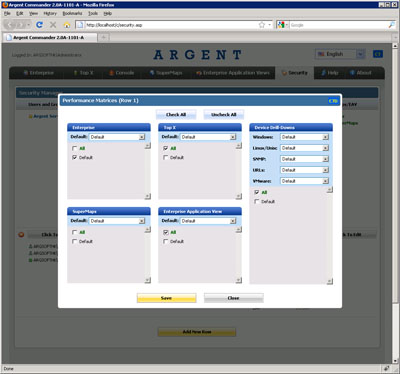Allowed Performance Matrices
Performance Matrices are basically saved page layouts that have been created by various users.
There are cases where a particular page layout is useful — e.g. “SQL Statistics” or “IIS Statistics”.
With Performance Matrices, you can swap between page layouts quickly and easily.
This popup controls what Performance Matrices the user has access to load.
Note: If a user creates a Performance Matrix, they are automatically granted permission to load the Performance Matrix, since they created it.
You can also specify what the Default Performance Matrix will be for a specified user or group.
For instance, if you had a security row specifically targeting your SQL administrators, you could create a special SQL Performance Matrix and have this load as the default view for everyone in the SQL Administrators Group.
For Device Drill-downs, there is an added classification by type of node — e.g. Windows, Linux/Unix, SNMP, VMware (ESX Hosts, etc.).
When a user drills down into a device, Argent Commander automatically detects the type of device, and will apply the default view to the node if it is the first time the user has visited the node.
If the user has already visited a node and made changes/customizations — these will not be overridden.
Argent Commander also comes pre-defined with the a Performance Matrix called “Default”. Most of the options are auto-detected based on available metrics, available SuperMaps, etc.
The “Default” Performance Matrix cannot be removed.
Specifying All provides a blanket solution for allowing all current and future Performance Matrices that may be created.