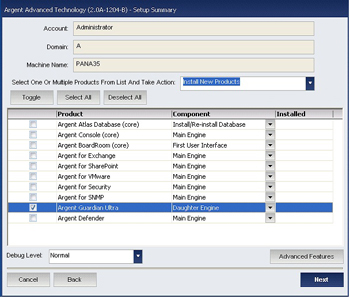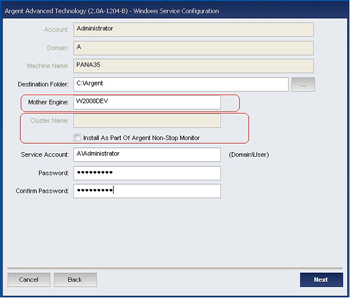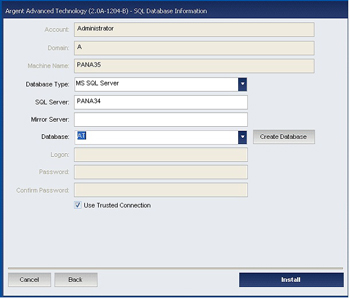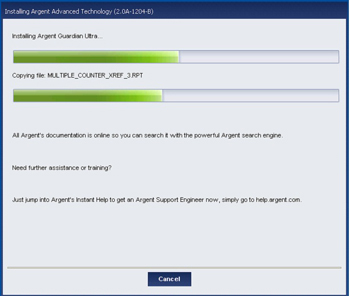Deploying Daughter Engines
Before deploying Daughter Engines, users should consider the following:
- Is it justified to have the complexity of a Daughter implementation?
The main consideration should be unreliable or slow network connections between Main Engine and monitored servers.
- What database should be used for daughter engine?
SQL Server or Oracle should be considered if local reporting is planned. Argent Predictor can use a lot DB space. A SQL Server database is also faster for reporting.
If users do not want to maintain a SQL Server for the Daughter site, the next option is to use SQL Server Compact.
This is a server-less SQL Server. Its reliability has been proved in the field over the years according to Microsoft.
- Do customers need to use Trusted Agents at the Daughter sites?
Sometimes Trusted Agents are required because of 64/32-bit requirements or specific product prerequisites such as SharePoint binaries, VMware PowerCLI etc.
- Do customers need to implement Argent Alert Executors?
The most common situation is to send SMS/pager/emails from a specific location for cost consideration.
The other consideration is that Argent Alert Executors can send urgent alerts when the connection to the main Argent Console is not available (acting as a Backup Console).
Note: It is generally not needed to implement Argent Alert Executors in order to run actions such as a Service Alert. In Argent AT, customers have the option to run actions as part of the Relator definition. It is much more efficient to execute within the context of the Relator.
Deploying the Daughter Engine itself is as straightforward as running SETUP.EXE on daughter server.
Step 1 – Select the product to install the Daughter Engine.
Step 2 – Specify the Mother Engine (or any Main Motor).
Step 3 – Specify the SQL Database for the Daughter Engine. The database should be prepared as a clean database beforehand.
(Important) DO NOT USE THE SQL DATABASE ALREADY USED BY MOTHER ENGINE. Customers may lose ALL their data.
Step 4 – Click install and complete the deployment.