Value Mappings Argent ViewMagic
All numerical values can be mapped to another value, or text string.
For example, if the Interface Status of a Cisco device is ‘3’, this isn’t particularly useful for a human.
Mapping the value of ‘3’ to, say, ‘Disconnnected’, and ‘2’ to ‘In Use’, is far more informative.
Mappings are grouped into Mapping Sets. Each Mapping Set has multiple value mappings, and a list of metrics that the value mappings apply to.
The best example is SLA data. Argent stores nodes that are online as ‘1’, and nodes that are offline as ‘0’.
Mapped values also support Unicode characters (e.g. German, Japanese, Chinese, etc.)
To map ‘0’ to ‘Down’ and ‘1’ to ‘Up’, use the Minus and Plus icons to add or remove rows:
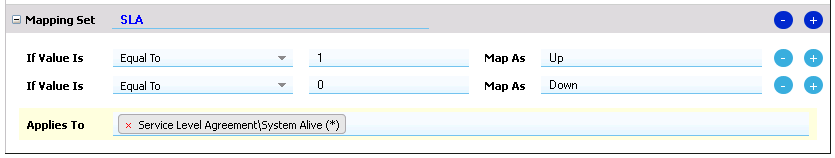
To add metrics to the Applies To section, simply click on the field and choose — each selected metric will be represented as a bubble. Clicking on the red ‘x’ will remove the metric.
To add a new Mapping Set, click on the dark blue Plus icon on the gray Mapping Set header.
These mapped values apply to several areas in Argent Commander such as ViewMagic and CeoConsole.