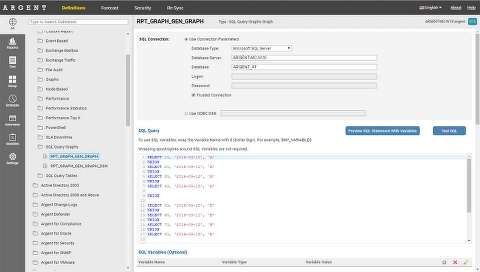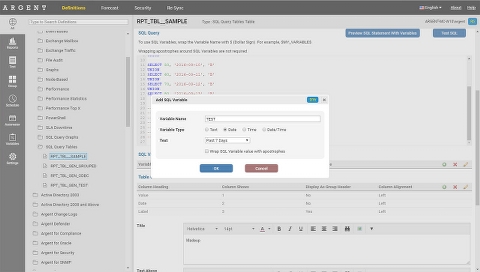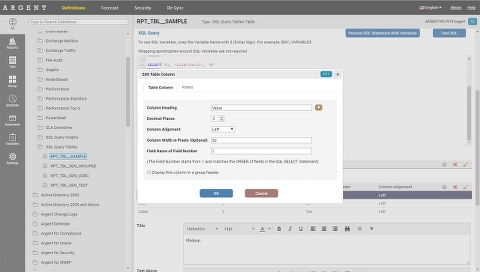SQL Query Tables And Graphs
SQL Query Tables and SQL Query Graphs allow customers to connect to their own ODBC-Compliant database tables and present data
More importantly, values can be mapped into strings that are more readable for humans
SQL Query
Customers can configure their own SQL Queries, which can also be tested for syntax correctness via Test SQL:
SQL Variables (Optional)
Customers who are not savvy with SQL can instead use SQL Variables that can be named, and used in the SQL Query.
The variables will cover the common requirements, such as a variable that represents the “Past 7 days” or “the current date and time”, or event just text strings that the customer may want to frequently change.
SQL Columns
The columns can be mapped to selected fields based on the name of the returned field
Customers should use the SQL keyword ‘AS’ for more complex SELECT statements to give proper names to each field.
Alternatively, customers can use the column number of the field (corresponding to the order of the fields in the SELECT statement – the first field is 1, the second field is 2, etc.)
This section also allows Decimal Places, column alignment, and column width to be defined, making SQL Query Tables one of the most customizable reports for external data sources.
Value Mapping
The results can be mapped into anything the customer chooses, e.g. a value of “1” could mean “Fish”, while a value of “2” could mean “Cat”