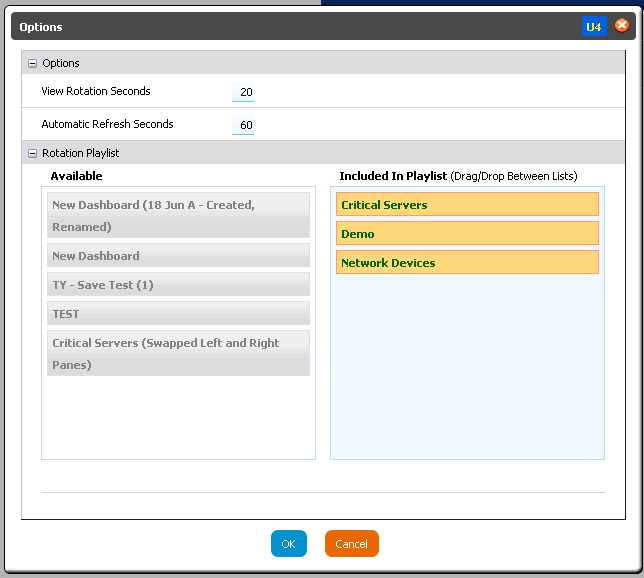Editing Rotation Playlist
The rotation playlist allows customers to include/exclude different Views into a Playlist, and transition from one View to the next after a defined number of seconds (defined by the View Rotation Seconds field)
- Click on the Options Icon and choose Edit Rotation Playlist
- Drag and drop between the ‘Available‘ and ‘Included In Playlist‘ sections.
The order also matters — the rotation transitions will proceed in the order the customer specifies: