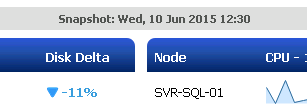Editing Playback Date
By default, each View shows live, current data.
Customers can change the Playback Date to see what it looked like on a certain date and time — e.g. a historical snapshot
This allows customers to see “What happened last night at 10 p.m.?” or “What was the trend two weeks ago for my disk space?”
- Click on the Options Icon and choose Edit Playback Date
- Choose Now for live data, or choose a Date and Time from the calendar and time picker
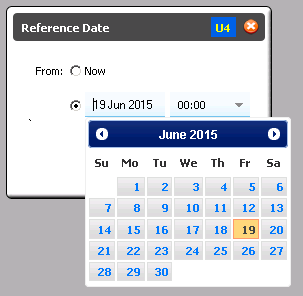
- A gray bar will appear to ensure customers realize they are looking at a snapshot in time: