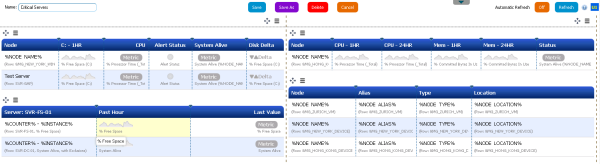Editing An Existing View
After creating a ViewMagic View, customers can return to Edit Mode to modify the Views, or duplicate them.
- Use the pulldown menu to choose the View that needs to be edited.
- Click on the Options Icon and choose Edit Current Design
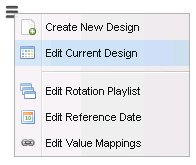
- The View will now enter Edit Mode, allowing customers to drag-and-drop, edit properties, or Delete the View
- Customers can also Save As under a different View name, while retaining the original View under the original name