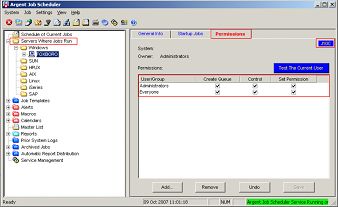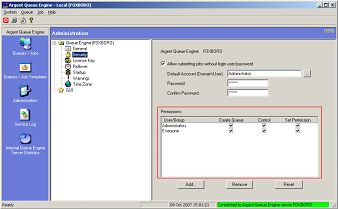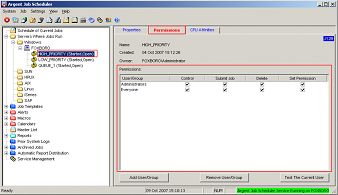Argent Queue Engine Based Security
As well as security applied to the Argent Job Control Panel, security options can be configured for the Argent Queue Engine and associated Queues, allowing total control over the entire lifecycle of a Job.
The permissions associated with the Queue Engine only apply to Jobs that are being submitted to the Queue Engine or Jobs that are currently running on the Queue Engine or associated Queues. It will not affect the Job Template or how the Jobs are submitted to the schedule.
Permissions can be applied to the overall Argent Queue Engine or directly against a specific Queue. These permissions can be set from the Argent Job Control Panel, or System Queue Engine GUI.
Queue Engine Permissions
The Argent Queue Engine Permissions control a User/Group’s ability to modify Queues and Queue settings on a specified Argent Queue Engine.
The security settings for the Argent Queue Engine can be set in two places the Argent Job Control Panel and the Argent System Queue Engine GUI. Both options are detailed below.
Argent Job Control Panel
To set the Argent Queue Engine permissions using the Argent Job Control Panel.
Select the relevant Argent Queue Engine from the Servers Where Jobs Run folder.
In the right hand pane, select the Permissions tab.
The Screen ID Number for the Permissions tab is J10C.
This tab allows you to control three specific security settings associated with the Argent Queue Engine. These options are explained below:
| Security Operation | Description | Application |
| Create Queue | Permission to create Queue |
If removed this permission will prevent users or groups from being able to create new Queues on the specified Argent Queue Engine. |
| Control | Ability to control the Argent Queue Engine | If removed this permission will prevent users or groups from being able to control the specified Argent Queue Engine. This includes starting/stopping the service and updating the license key. |
| Set Permission | Ability to create and set permissions | If removed this permission will prevent users or groups from allocating permissions to users or groups. |
Argent System Queue Engine GUI
To set the Argent Queue Engine permissions using the Argent System Queue Engine GUI, select the System menu.
From the System menu select Configurations Options.
On the Configuration Options window select the Permissions tab.
The Screen ID Number for the Permissions tab in the Argent Queue Engine is D97B.
This tab allows you to control three specific security settings associated with the Argent Queue Engine. These options are explained below:
| Security Operation | Description | Application |
| Create Queue | Permission to create a Queue |
If remove this permission will prevent users or groups from being able to create new Queues on the specified Argent Queue Engine. |
| Control | Ability to control the Queue Engine | If removed this permission will prevent users or groups from being able to control the specified Argent Queue Engine. This includes starting/stopping the service and updating the license key. |
| Set Permission | Ability to create and set permissions | If removed this permission will prevent users or groups from allocating permissions to users or groups. |
Queue Permissions
The security settings that can be configured per Queue are associated with the actual running of Jobs on that Queue. They modify a user’s ability to interact with a Job running on a specific Queue. This might involve resubmitting a Job or deleting a Job.
The security settings for any specific Queue can be set in two places the Argent Scheduler GUI and the Argent Queue Engine GUI. Both options are detailed below.
Argent Job Control Panel
To set the Queue permissions using the Argent Job Control Panel.
Select the relevant Queue from under the Specified Queue Engine.
In the right hand pane Select the Permissions tab.
The Screen ID Number for the Permissions tab is J12B.
This allows you to control four specific security settings associated with the Queue. These options are explained below:
| Security Operation | Description | Application |
| Control | Ability to control the Queue |
If removed this permission will prevent users or groups from being able to control the specified Queue. This includes starting/stopping the Queue and setting CPU affinity. |
| Submit Job |
Ability to submit Jobs to Queue |
If removed this permission will prevent users or groups from being able to submit Jobs to the Queue.
Note this will not affect a user’s ability to submit Jobs to the Schedule. |
| Delete |
Ability to delete Jobs form the Queue |
If removed this will affect a user’s ability to delete Jobs currently running in the Queue. |
| Set Permission | Ability to create and set permissions | If removed this permission will prevent users or groups from allocating permissions to users or groups. |
Argent System Queue Engine GUI
To set the Queue permissions using the Argent Queue Engine GUI,
Select the relevant Queue, right click and select Properties from the popup menu.
On the Queue Properties dialog select the Security tab.
The Screen ID Number for the Permissions tab is D16B.
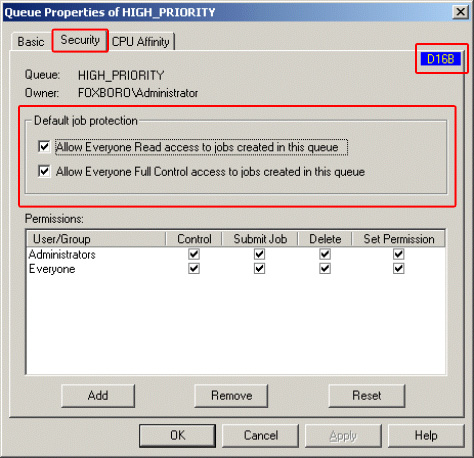
This tab allows you to control four specific security settings associated with the Queue. These options are explained below:
| Security Operation | Description | Application |
| Control | Ability to control the Queue |
If removed this permission will prevent users or groups from being able to control the specified Queue. This includes starting/stopping the Queue and set CPU affinity. |
| Submit Job |
Ability to submit Jobs to Queue |
If removed this permission will prevent users or groups from being able to submit Jobs to the Queue.
Note this will not affect a user’s ability to submit Jobs to the Schedule. |
| Delete | Ability to delete Jobs form the Queue | If removed this will affect a user’s ability to delete Jobs currently running in the Queue. |
| Set Permission | Ability to create and set permissions | If removed this permission will prevent users or groups from allocating permissions to users or groups. |