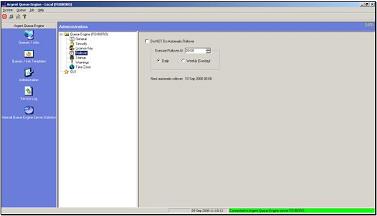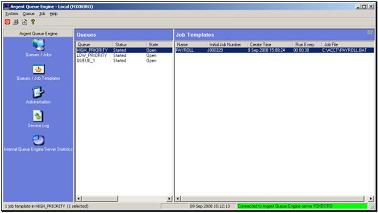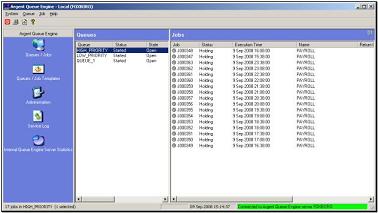Queue Engine Rollover
Most users are familiar with the powerful Rollover and Archiving operation performed by the Argent Job Scheduling Service (See Also: Rollover). This is when, by default at midnight, the job instances are submitted to the current schedule of jobs.
The Queue Engine service also performs a Rollover to accommodate jobs submitted directly to Queue Engine using the Command Line Options, specifically QSUBMIT.
When the QSUBMIT command is used with the /EVERY qualifier, the Queue Engine service begins to handle the re-submission of the job based on the frequency specified.
QSUBMIT C:\ACCT\PAYROLL.BAT /SERVER=FOXBORO /EVERY=00:30
This example submits the batch file PAYROLL.BAT in directory C:\ACCT\ to server FOXBORO and specifies the job to repeat every 30 minutes indefinitely.
Because this command can cause a limitless number of job instances, the Queue Engine creates a Job Template to handle recreating these instances within each Queue Engine Rollover period.
Note: Queue Engine Job Templates can be viewed or deleted within the Queue Engine GUI, but are only created through the QSUBMIT command.
Although the QSUBMIT command was only issued once, multiple job instances have been submitted to the schedule.