Archived Jobs
Archiving is used to keep track of all the Jobs submitted by Argent Job Scheduler
Archival can be done automatically or manually to the default Argent database or separate database configured by the user
Archiving is the feature by which Argent Job Scheduler stores and retrieves historical information of all Jobs handled by Argent Job Scheduler
Automatic Archival takes place during Rollovers
At the time of Automatic and Manual Rollover, Jobs of the following status are archived
- Aborted
- Ended
- Failed
- Abended
- Cancelled
- Failed to start
- Purged
Users can perform a Manual Archival using the option ‘Archive Jobs’ from the Argent Job Scheduler Menu ‘Job’
Jobs with particular status or selected Jobs for a particular period can be archived using this option
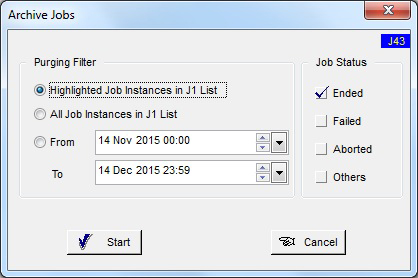
By default the Jobs are archived into the table ‘AJS_ARCHIVE’ of Argent Job Scheduler database, however user has an option to choose a different database for the Archival
Do the following steps in Argent Job Scheduler configuration to specify a separate database for Archival
- Create a new Argent database
- Create a new DSN and configure the Argent database in it
Please refer the following KBIs for creating and configuring DSN
- Configure the new Database in Argent Job Scheduler through Configuration options
Go to ‘Rollover & Archiving’ and Click ‘ODBC Setup’
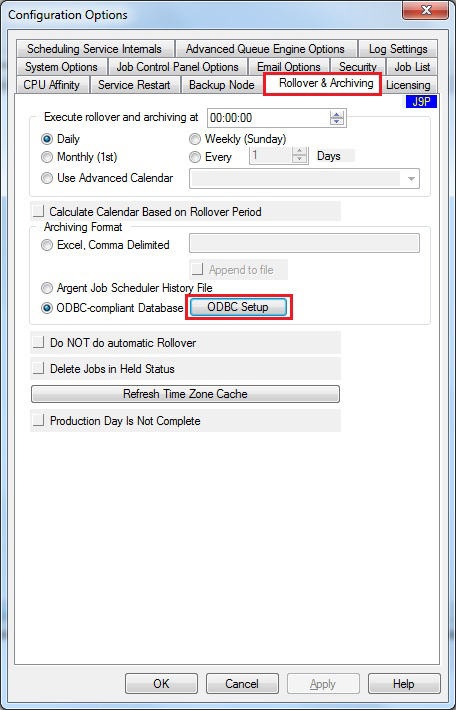
Browse ‘ODBC Data Source’
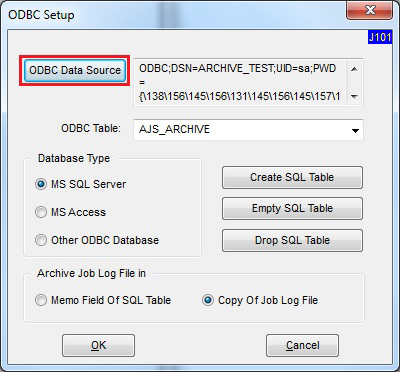
Specify an ODBC table name and click on the ‘Create SQL Table’ button to create corresponding table in the newly created database
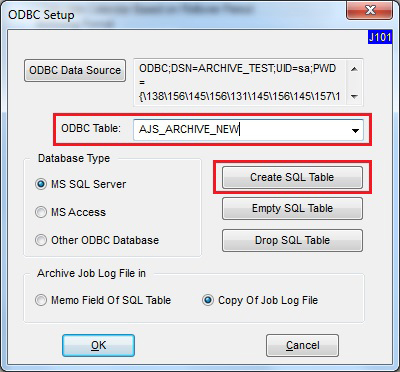
Now the Jobs will be archived into the new table ‘AJS_ARCHIVE_NEW’ in the configured database