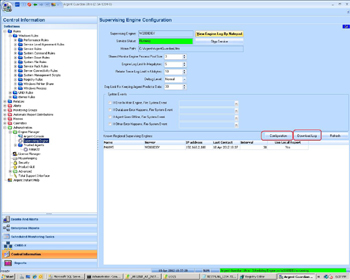Centrally Managing Daughter Engines
Sometimes, it is difficult to remotely access the Daughter site to do daily management.
Two common tasks can be easily handled from Mother Site:
- View Daughter service logs. It can be done by clicking the ‘Download Log‘ button on the Supervising Engine screen.
- Adjust Daughter Engine settings. It can be done by clicking the ‘Configuration‘ button on the Supervising Engine screen.