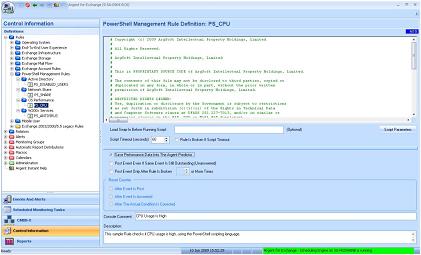PowerShell Management Rules
PowerShell Management Rules allow you to create your own custom PowerShell scripts to monitor and save performance data from your Exchange environment.
PowerShell is essentially Microsoft’s next-generation WMI. Exchange interfaces very well with PowerShell and allows access to all the counters, properties and commands that Exchange provides.
Prior to using PowerShell Rules, you must have Windows PowerShell (1.0 or higher) installed on your system – PowerShell is free of charge and executes as a standalone application (no services required).
Some sample PowerShell custom Rules are provided in the product:
-
Active Directory
-
Network Share
-
OS Performance
-
W200x Services
User should create or customize PowerShell scripts to fit his management need. Argent’s sample W200x PowerShell Rule, PS_CPU, provides examples on built-in functions and variables to use when designing your own PowerShell Rules.