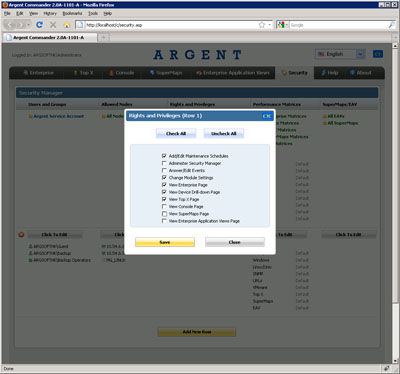Rights and Privileges
This popup specifies the different privileges that the security row has.
The labels are fairly self-explanatory — but here is an explanation of each:
Add/Edit Maintenance Schedules
Allows users to add or edit Maintenance Schedules in the Licensed Servers module (Enterprise Page). If this is unchecked, the link to edit Maintenance Schedules will not appear at all.
Administer Security Manager
This is an important privilege and determines whether the user has access to this Security Manager page. Instead of having to login as the service account each time, you can specify other administrative users that will have access to add/edit or remove security rows.
Change Module Settings
This privilege allows users to customize the modules the way they see fit.
Each user has their own customizations automatically saved — their changes won’t affect other users.
If this option is not checked, users won’t be able to change most of the options and parameters on modules, and will need to rely on Performance Matrices that have been defined and assigned by administrators in order to switch views.
Disallowing this privilege also prevents users from being able to create and save their own Performance Matrices.
View X Page
This collection of privileges determine whether the user has access to those particular pages.
The menu bar will automatically be adjusted to hide any pages that have been disallowed.
For device drill-downs, users without the View Device Drill-down Page privilege won’t be able to click into a server on the Licensed Servers or Top X modules.