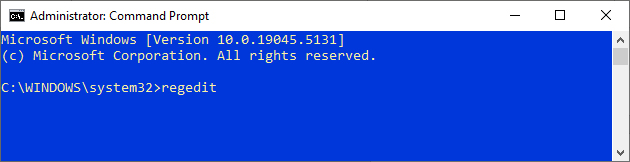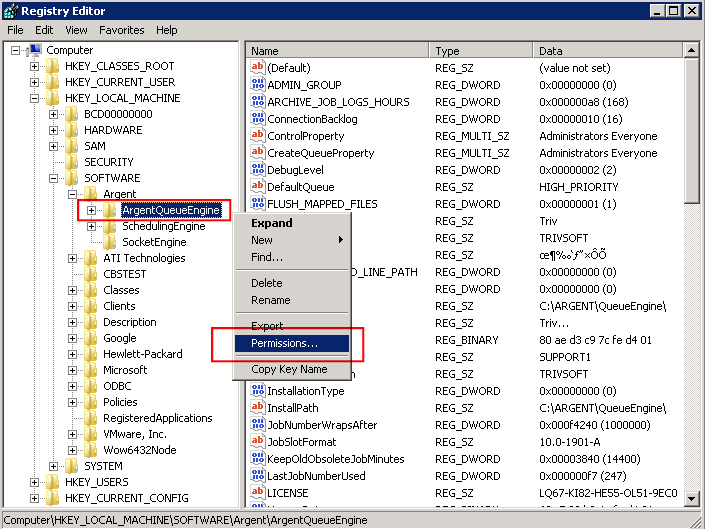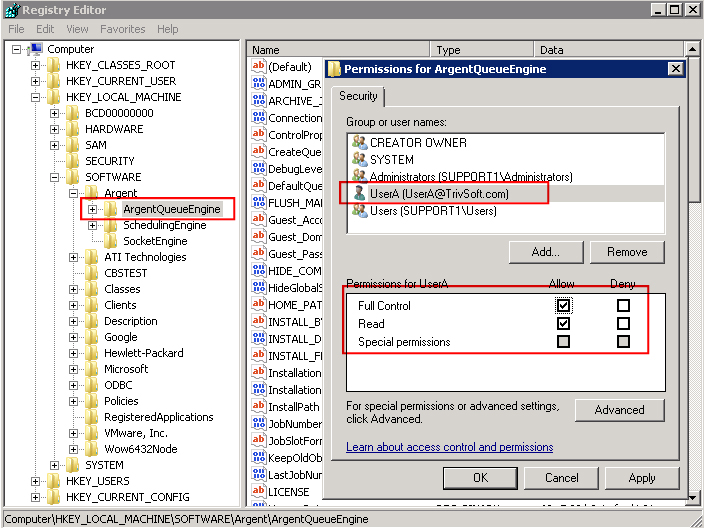KBI 675345: How To Provide Registry Access For Argent Queue Engine To Argent Users
Version
Argent Queue Engine – All versions
Date
Tuesday, 26 November 2024
Summary
This article explains how to give Registry access to Argent users
Technical Background
Follow the below steps to set registry permission for Argent user
- Open the registry on the client machine by entering regedit in the command prompt (Command window should be run using Run as administrator)
- Select the registry key ArgentQueueEngine in the path
HKEY_LOCAL_MACHINE\SOFTWARE\Argent\
- Right click and select Permissions… from the menu
- Select the user to be provided with the registry permission, allow Full Control, and click OK button
Resolution
N/A