Job Class Security
The finite control of security for Job Class resides in the Job Class and Job Template configuration. Setting these security settings directly control how a user or group of users can interact with a specific Job Class. This includes settings such as being able to submit a job to a queue or making specific changes to a Job Template.
Job Class Properties
The Job Class is the container that allows the grouping together of Job Templates. Any security set against this will apply to all Job Templates contained in the Job Class.
The security options for a Job Class can be accessed by right clicking the Job Class folder within Job Templates.
From the pop-up menu and selecting the Job Class Property.
The Screen ID Number for the Job Class Property window is J120.
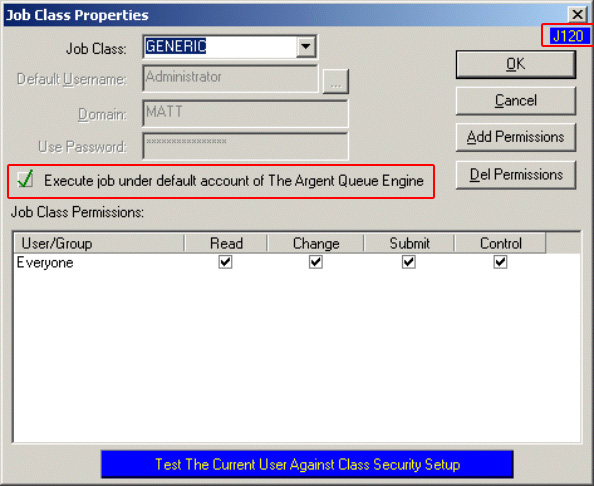
This dialog allows you to control four specific security settings associated with the Job Class contained in the specified Job Class. These options are explained below:
| Security Operation | Description | Application |
| Read | Ability to read Job Templates | Removing this permission will prevent the users/ group from accessing any templates contained in the Job Class |
| Change | Ability to change the Job Template settings |
Removing this permission will prevent the users groups form changing any settings of Job Templates contained in the selected Job Class. |
| Submit | Ability to submit and resubmit jobs to the schedule. | Removing this permission will prevent the users/ group from submitting jobs to the schedule.
Note this does not prevent the users/ groups from submitting jobs directly to the queue. |
| Control | Ability to control jobs currently in the schedule | Removing this permission will prevent users and groups from controlling jobs currently in the schedule. This includes operations such as canceling a job, holding a job or releasing a job. |
Test Current User Against Class Security Setup
Select this option to check the privileges given to the current user.
Click on Test Current User Against Class Security Setup button to display the Job Class Security Setup window. Only the currently logged on account is checked. The privileges given to that user are then displayed.