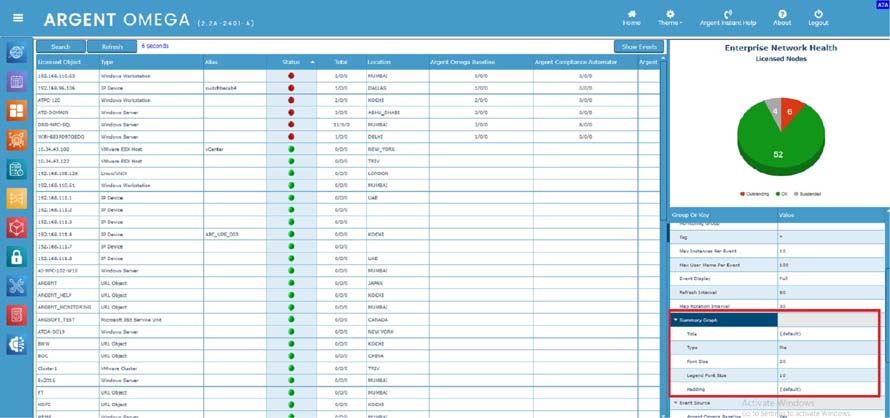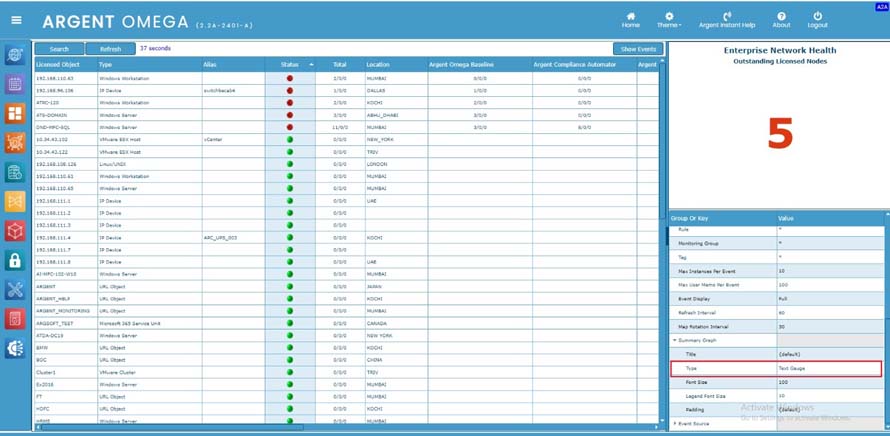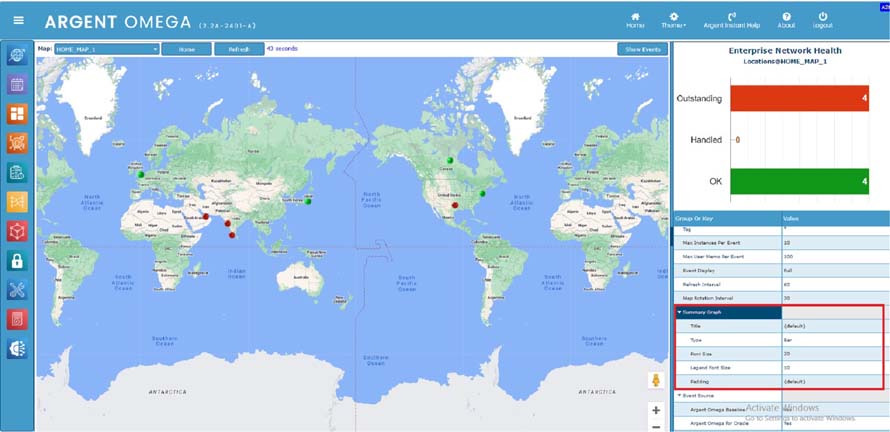KBI 312164 Enhancement: Added Summary Graph Property Group In Event And SuperMaps Console Screen To Configure The Appearance Of Summary Graph
Version
Argent Omega 2.2A-2404-A or later
Date
Wednesday, 29 May 2024
Summary
Added the Summary Graph property group to both Event and SuperMaps screens to configure the appearance of Summary Graph in Argent Omega 2404-A
Argent Omega 2401-A and below versions use a Pie chart for summarizing the event statistics in Event and SuperMaps Console screens
Now Argent Omega has been enhanced in such a way that, the user can configure the chart type, chart title, chart label font size, and label text padding, which helps customers to display the Event and SuperMaps Console screens on large screens.
Technical Background
Customers may need to display the Event and SuperMaps Console screens on large screens.
Currently, Argent Omega only uses the Pie chart to summarize the event statistics in 2401-A and below versions.
The default label of Pie is too small, and it is not compatible with large screens. The font size is not configurable as well.
It has been enhanced from Argent Omega version 2404-A by adding configurable properties to customize the summary graph in the Event and SuperMaps screens.
Added the Summary Graph property group to both the Event and SuperMaps screens, which contains the following configurable properties:
- Title: Override the default chart title.
- Type: Override the default chart type. It can be Pie, Bar or Text Guage. Default is Pie chart.
- Font Size: Override the default font size of chart label.
- Legend Font Size: Override the default font size of chart legend text.
- Padding: Padding label text.
Summary Graph properties in Event Console Screen:
Summary Graph properties in SuperMaps Console Screen:
Resolution
Upgrade to Argent Omega 2.2A-2404-A or later