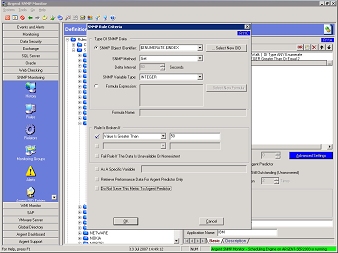SNMP Rules
Any SNMP-compliant device can be monitored using the Argent for SNMP. You can create your own custom SNMP rules based on any manufacturer’s SNMP information. You can also get Argent to do this for you.
SNMP Object Identifier
Enter the name of the Object ID manually or by using the drop-down, or click the Select New OID button. Also define the SNMP Method (Get, Get Next, Walk Within Branch, Long Walk) and Variable Type (INTEGER, OCTETSTRING, OID, IPADDRESS, COUNTER, GAUGE, TIMETICKS, OPAQUE, SENTENCE, ANY).
Retrieve Performance Data For Argent Predictor Only
Check this option to retrieve performance data only for Argent Predictor. This means that no alert will be fired, but the SNMP data will be available for reporting for trend analysis and capacity planning with the Argent Predictor product.
String Value
Type in the value to be checked.
As A Specific Variable
Check this option and enter the name of the variable to save the SNMP data for use in a Formula Expression.
For example, if an environmental monitor returns the server room temperature in Celsius, you might enter “CELSIUS” as the variable name. You can then use this data within a Formula Expression to convert it to Fahrenheit.
See Also: Argent for SNMP – SNMP Rules – Formula Expression
Fail Rule If The Data Is Unavailable Or Nonexistent
This option causes the rule to break if the data cannot be retrieved. If the device becomes unavailable, or if the data does not exist on the device, the rule would break if this option is selected.
See Also: W200x Rules – Performance Rules
Use Non-Default SNMP Port
Specifies a non-default SNMP port. This permits monitoring devices that have been hardened for security reasons and use an SNMP port other than the default port of 161.
For SNMP Method “Walk” or “Long Walk“, you can match any pattern of OID strings, returning all or some of the SNMP objects within a branch.
Enumerate Object Identifiers Matching Pattern
Type in the pattern to match. This field also supports wildcards (*) and (?).
For Example:
.1.3.6.1.4.1.9.2.2.1.1.25.*
OR
.1.3.6.1.4.1.9.2.2.1.1.25.?
See Also: SNMP Glossary