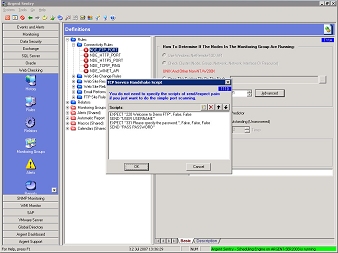Connectivity Rules
These rules check a Web Site is available and accessible over the network.
The Rules provide the following options for checking connectivity:
- Ping
- TCP/IP port scan (HTTP Port 80 for example)
- Win32 API call response
- Windows Internet Connectivity APIs
When performing a Windows Internet Connectivity test, the Windows Internet (WinINet) application programming interface (API) is used to connect with Gopher, FTP, and HTTP protocols to access Internet resources.
Test the subsystem available on a TCP port by selecting the Advanced button of the TCP/IP Port Number option in connectivity rules.
Example:
Use the following to log into a FTP site through basic TCP commands.
EXPECT “220 Welcome to Demo FTP.”, False, False
SEND “USER USERNAME”
EXPECT “331 Please specify the password.”, False, False, False
SEND “PASS PASSWORD”
See Also:
Why Is A Ping Close To Useless?