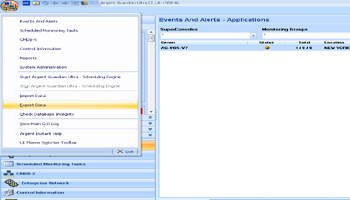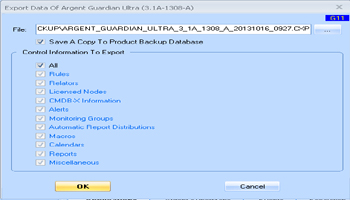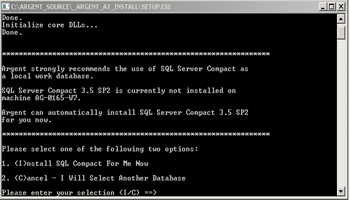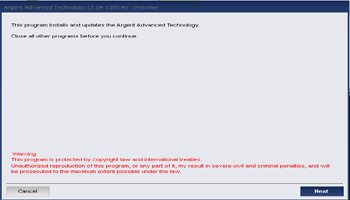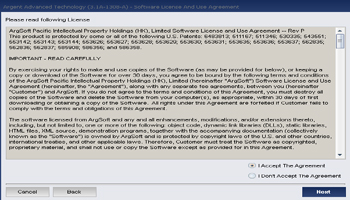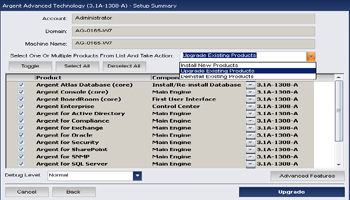How To Upgrade Argent AT
If you are unsure about any steps here please contact Argent Technical Support before proceeding – use the Instant Help button at the end of this article
Proceeding with an incorrect step could result in loss of data
When performing an upgrade to your installation ensure to back up Argent Database and registry settings
To Export the product settings:
- Click on the
 icon
icon - From the drop down menu choose Export Data
Product settings exported, the .CXP file can later be used for importing various settings such as Rules, Relators, Alerts
- Choose All if you wish to include all product settings in this back up
Upgrade Procedure
- Download the latest release of the Argent Advanced Technology product suite by visiting help.argent.com
- Click on Product Downloads -> Argent Advanced Technology
- Save and then extract the zip file to the Argent Main Engine
- Launch SETUP.EXE from the unzipped directory
- If SQL Compact DB install menu appeared press C to continue to the product install/ upgrade
- Click Next on the welcome screen
- Read through and Accept the License Agreement
-
At the summary screen select Upgrade Existing Products from the Action drop down
- Check the boxes to the left of each product you wish to upgrade
- Currently installed products and their version is shown
- Click Upgrade button
- Each selected product will automatically get upgraded
- Main Engine is upgraded first; Argent Daughter Engines and Trusted Agents will be upgraded automatically when they communicate with Main Engine
- Once product upgrade is finished a summary of products upgrade gets presented in a notepad, you may wish to save this for future reference
Non-Stop Motors Upgrade
For environments with Non-Stop Motors, after taking backup of product settings, Database and Registry of each Motor follow these steps
- Stop all Argent Services on all Argent Motors
- Perform upgrade (as above) on each Motor first
- Start services on Argent Motors
- Argent Daughter Engines and Trusted Agents will automatically get upgraded when they communicate with Main Engine
To understand how Mother/Main Engines upgrade Daughter Engines
See : How Do Mother Engines Automatically Upgrade Daughter Engines?