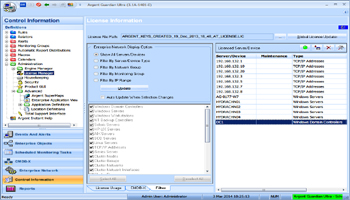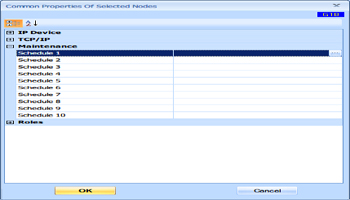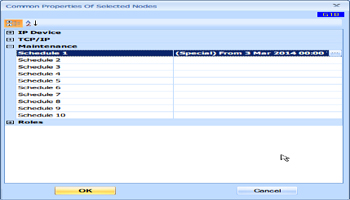What And Where Is Maintenance Mode?
On the surface, the terms “Maintenance“, “Maintenance Schedule“, “Maintenance Mode“, and “Suspend Servers or Devices” seem to mean the same thing
However there are important differences
This article explains where and how these features are used within the Argent Advanced Technology products and the possible effects they have on reporting
| Question: |
What is a Maintenance Schedule? |
| Answer: |
A Maintenance Schedule is a way to skip the normal execution of Relators for one or more servers or devices across one or more Argent products For example, if you have a regular maintenance window on Saturday mornings, you can have Argent stop monitoring those servers or devices during that time period Maintenance Schedules can be Routine Scheduled (those that happen on a regular basis) or Special Scheduled (those that are one-time, ad hoc events, that do not reoccur) |
| Question: |
Where do I define a Maintenance Schedule? |
| Answer: |
The Maintenance Schedule for a server or device is defined within License Manager, on the actual Maintenance Schedule screen (G1) This is accessed via the Properties screen (G1B) for any given device or server |
-
Click the Administration icon and then go to License Manager
-
In Licensed Servers/Device view double-click the node you wish to administer
-
Expand the Maintenance list from the G1B screen and click button on the right
-
This will open Maintenance Schedule Definition
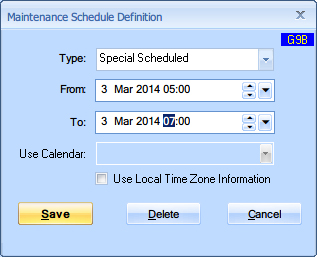
If you select more than one server and choose Properties, the G1B screen will change as shown below:

This allows you to set Maintenance Schedules for multiple servers or devices, rather than setting them one at a time
| Question: |
OK, but wait When I go to answer an event in the Argent Console, I see an option that says “Set Alert Status On Console To ‘Maintenance’” for a certain number of minutes What’s that mean? |
| Answer: |
The option you’re referring to allows you to postpone further escalation of an event for a specified period of time Let’s say you got an alert that says disk space is low on a server The event is configured to escalate to other personnel within your group after 15 minutes You’re already on the case, and figure you don’t need to bug them right now If you check the box and set the event to Maintenance for 30 minutes, it’s like hitting the snooze button on your alarm clock The escalation will be suspended for the 30-minute period (or whatever you define) Of course, if you resolve the issue before that time and/or answer the event yourself, the escalation won’t be fired anyway This option only affects a single event that has already occurred If you want, you can always go back and put the event into Maintenance again, much like hitting the snooze button again You can even do that before the initial Maintenance period expires |
| Question: |
OK, but what about the Suspend Servers or Devices feature? |
| Answer: |
This feature is accessed via a right click popup menu for any server or device that is displayed on the Applications tab of the Argent Console An example is show below: When you suspend a server or device, events are still posted to the Argent Console, but alerts are not fired This can be useful for suspending the normal alerting process for a server or device during testing 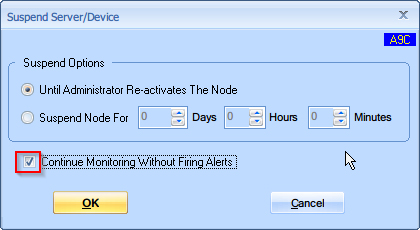 The Relators still run, and any Argent Predictor data you normally collect will still be saved So you can see the impact of a test without alerting personnel unnecessarily |
| Question: |
What effect does a Maintenance Schedule under Licensed Servers have on my server up/down time reporting? |
| Answer: |
Placing a server into a maintenance schedule under Licensed Servers means that no alerting or monitoring will take place, therefore no Argent Predictor data will be collected This can potentially skew your reporting for server up/down There is a registry key that can be set so that placing servers into a maintenance schedule will not have any effect on those reports See Also: KBI-220725 and for more details |
| Question: |
What affect does the Suspend Servers or Devices option have on my server up/down time reporting? |
| Answer: |
The short answer is none When you suspend a server or device using this feature, you are still monitoring the server but you will no longer receive alerts while that server or device is suspended In essence, when you suspend a server or device it is as if you are separating Events from Alerts Relators will still run as scheduled, Argent Predictor data will still be saved as normal, and events will be posted to the Argent Console as they arise, but no alerts will be generated |