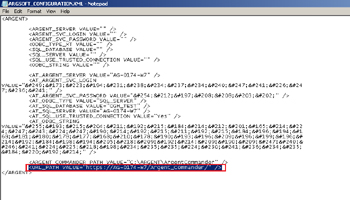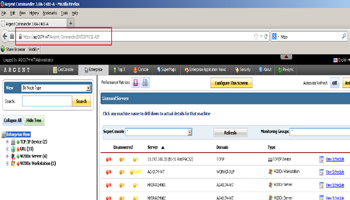KBI 311048 How To Configure HTTPS For Argent Commander
Version
Argent Commander – All Versions
Date
Monday, 18 Aug 2014
Summary
Configure HTTPS for Argent Commander
Technical Background
For security reasons, some clients have elected to change to HTTPS instead of HTTP
- Set up SSL on IIS as per KBI from Microsoft
http://www.iis.net/learn/manage/configuring-security/how-to-set-up-ssl-on-iis
- Backup ARGSOFT_CONFIGURATION.XML from X:\Argent\ArgentCommander\XML\ folder
- Open ARGSOFT_CONFIGURATION.XML in notepad and add URL Path as following
<URL_PATH VALUE=”https://Servername/Argent_Commander/” />
- Access Argent Commander website with HTTPS afterward
Resolution
N/A