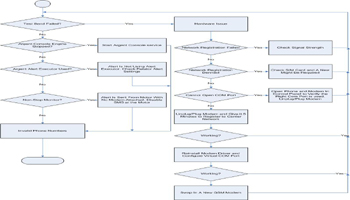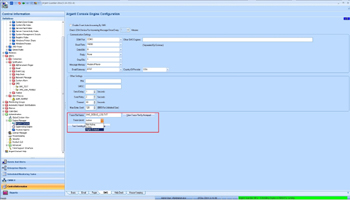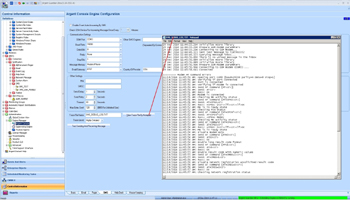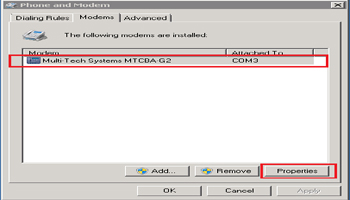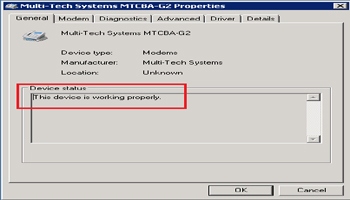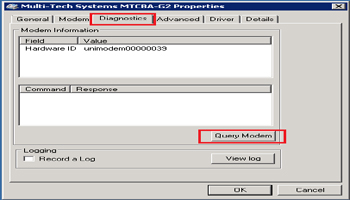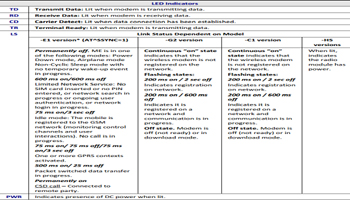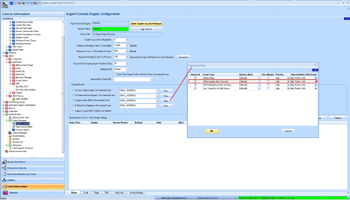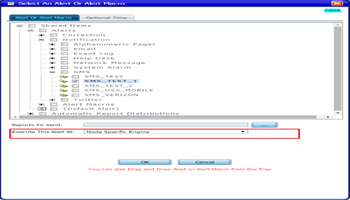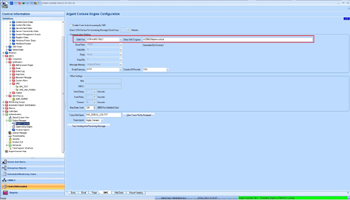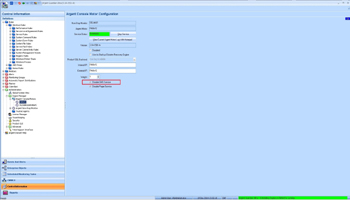KBI 311146 How To Debug SMS Modem Issues
Version
Argent Advanced Technology all versions
Date
Wednesday, 31 Dec 2014
Summary
SMS modems are both critical and exceptionally fragile
They are critical because they are often the last line of defense — Email Alerts have gone unanswered, so as a last-gasp escalation an SMS message is sent, or at least attempted to be sent…
Sadly SMS modems are notoriously unstable; they are typical difficult on real machines, but SMS modems are often nightmares on the almost-ubiquitous virtual machines, because there are no real COM ports on virtual machines, and these slow and ancient serial ports rarely function well, or if they do, they rarely KEEP functioning well
The following flow chart can be used to debug SMS modem issues
This entire KBI should be printed on paper so the paper can be used as a debugging checklist
ALSO NOTE THE COMMENTS ABOUT NON-STOP MOTORS AT THE END OF THIS KBI
The first step is ALWAYS to determine if the issue is a hardware issue
In order to debug hardware issue for SMS modems, the Argent modem trace file is essential
To turn it on, set the trace level to Highly Detailed
Highly Detailed level logs all COM port communication (‘Active’ only logs error messages)
Once the Argent modem log is set to Highly Detailed, it is easy to see all modem AT commands and replies in the log
The SMS modem on Argent Console Engine configuration screen (A3D) can easily be tested
*** CRITICAL NOTE ***
If SMS modem is attached to Argent Alert Executor, customer should do the hardware test on Argent Alert Executor machine
This is a common cause of confusion
The most common hardware issues include:
- Unresponsive USB Connected SMS Modem
- Weak Network Signal Strength
- Expired SIM Card
This is related to faulty modem driver or broken modem
The logged errors are either ‘Cannot Open COM Port …’ or ‘Modem not found on the specified serial port’
SMS Modem uses either serial port or USB connection
It is less common to have traditional serial port in servers these days
USB connected SMS Modem is most likely used by customers
Program communicates with virtual COM port created by SMS Modem driver
If the modem has never worked before, the modem drivers may have never been installed — Plug and Play these days installs the driver(s) only after new hardware is connected AND RECOGNIZED by the operating system; if the modem has never worked and has never been recognized, then the driver(s) most likely are not installed
Check the driver(s) have been installed properly and check the modem is using the correct COM port
The wrong COM port is very often overlooked
Check the ‘Phone and Modem’ in Control Panel
It is also extremely useful to run ‘Query Modem’ in Diagnostics tab, this checks if modem can talk at OS level
If modem driver is fine, try unplugging and reconnecting the modem
USB Connected SMS Modems can lose connection occasionally
If not working at all, swap with a new and working modem
In this case, the logged errors are either ‘Network registration failed’ or ‘Signal strength not known or not detectable’
The first step is to try a better antenna, then a different wireless carrier
If neither is possible, a workaround can be to implement Argent Alert Executor on a server or workstation with better wireless reception; contact Argent Instant Help for details of this complex workaround; Argent Instant Help is available 7 by 24 at help.Argent.com
The logged error is usually ‘Network registration denied‘
Get a new SIM card
The Modem’s Manual
The modem’s manual is often an important resource of information to help identifying hardware issues
Take MultiModem MTCBA-G2-U as example
Its front panel looks like following:
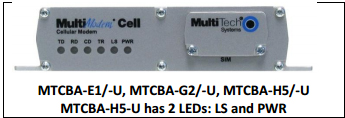
The LED indicators are documented in user manual as following:
The most important one is the Link Status (LS) indicator
It is ALWAYS on if modem cannot register to the carrier network
In this case, SMS message cannot be sent
If Link Status (LS) is ALWAYS on (no flashing), the issue is related to hardware
After it is confirmed that SMS modem is working correctly, then the issue must reside in Argent AT infrastructure
The most obvious is that Argent Console service is not running
If so, start the Argent Console service
The next question to answer is which Argent AT Engine should send the SMS Alert
If SMS modem is attached to Argent Alert Executor, then the first step is to ensure Argent Alert Executor service is running
If not, start the service
*** NOTE ***
For customers using Argent AT 3.1A-1501-A, an internal self-check can be used to Alert on these simple configuration issues;
See KBI: Configuring An Internal Alert On SMS Modem Errors
https://help.argent.com/KBI/KBI_311140
If the Argent Alert Executor service is running, then the Relator Alert setting most likely does not use the Alert Executor to fire SMS Alert
Argent Alert Executor
As an easier alternative, the Argent Console Engine can be configured to forward all SMS Alerts to the Argent Alert Executor, which can fire various Alerts from server other than Argent Console Engine
When this is done, SMS Alerts can be sent without having to specify a specific Argent Alert Executor in the Relator
Non-Stop Motors
One of the most common causes of intermittent SMS issues is a pool of Argent Non-Stop Motors is used, but not all Motors have working SMS modems, or there is an transient issue on just one of the SMS modems
VERY OFTEN A NEW NON-STOP MOTOR IS ADDED BUT WITHOUT A WORKING SMS MODEM
If Non-Stop Motors are used, it is critically important that all Non-Stop Motor’s SMS modems are checked
The nature of Non-Stop Motors means individual SMS Alerts are selected AT RANDOM by one of the Motors in the pool, this is why the same SMS Alert sometimes works and sometimes does not work
It is possible to define some Non-Stop Motors with Argent to not have SMS modems BUT THIS IS HIGHLY DISCOURAGED AND NOT RECOMMENDED
This emergency practice is specified by telling Argent AT which Non-Stop Motor does not have an SMS modem so SMS Alerts will not be sent to that Non-Stop Modem (It has no SMS Modem attached, so clearly it cannot send an SMS Alert…)
Technical Background
N/A
Resolution
N/A