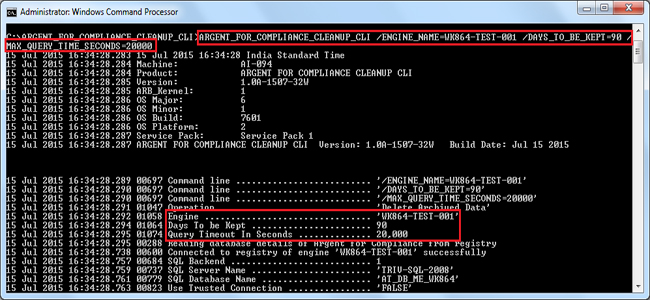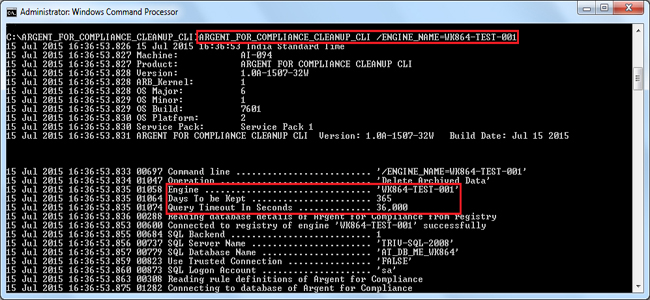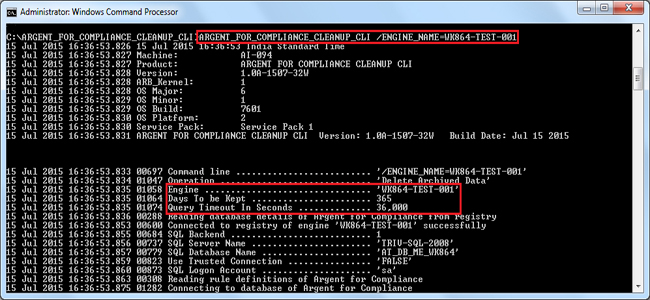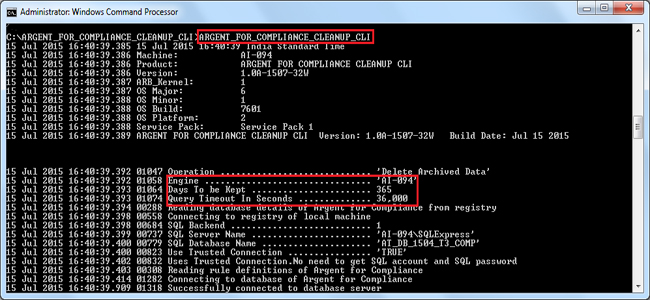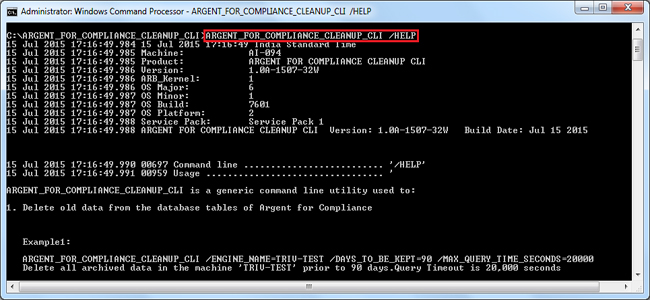KBI 311254 Argent for Compliance Cleanup CLI Tool
Version
Argent Advanced Technology all versions
Date
Thursday, 11 April 2019
Summary
ARGENT_FOR_COMPLIANCE_CLEANUP_CLI tool has been introduced to clear piled up archival data of Argent for Compliance from related database tables
To download ARGENT_FOR_COMPLIANCE_CLEANUP_CLI tool:
Technical Background
Apart from monitoring, Argent for Compliance also has an option to archive the logs such as Windows Event Logs, Unix and Linux sys logs etc
These logs are saved either in Argent for Compliance’s default database or in a database specified in the Rule
Accumulating large volumes of records in these database tables may affect the performance of Argent for Compliance Servers
ARGENT_FOR_COMPLIANCE_CLEANUP_CLI tool is introduced to remove records prior to a specified period to maintain the health of Argent for Compliance databases
ARGENT_FOR_COMPLIANCE_CLEANUP_CLI tool provides the following two options:
- Delete records older than user specified days
- Delete records older than default days (365)
Example Screens:
- Delete All Archived Data Prior To User Specified Days Limit (Run Remotely)
ARGENT_FOR_COMPLIANCE_CLEANUP_CLI /ENGINE_NAME=<AT_COMP_SERVER> /DAYS_TO_BE_KEPT=<NO_OF_DAYS> /MAX_QUERY_TIME_SECONDS=<TIMEOUT_IN_SECS>Note: MAX_QUERY_TIME_SECONDS is optional
Default timeout (36,000 seconds) is taken, if not specified - Delete All Archived Data Prior To Default Days Limit (Run Remotely)
ARGENT_FOR_COMPLIANCE_CLEANUP_CLI /ENGINE_NAME=<AT_COMP_SERVER > [/MAX_QUERY_TIME_SECONDS=<TIMEOUT_IN_SECS>]Note: MAX_QUERY_TIME_SECONDS is optional
Default timeout (36,000 seconds) is taken, if not specified - Delete All Archived Data Prior To User Specified Days Limit (Run Locally)
ARGENT_FOR_COMPLIANCE_CLEANUP_CLI /DAYS_TO_BE_KEPT=<NO_OF_DAYS> [/MAX_QUERY_TIME_SECONDS=<TIMEOUT_IN_SECS>]Note: MAX_QUERY_TIME_SECONDS is optional
Default timeout (36,000 seconds) is taken, if not specified - Delete All Archived Data Prior To Default Days Limit (Run Locally)
ARGENT_FOR_COMPLIANCE_CLEANUP_CLI [/MAX_QUERY_TIME_SECONDS=<TIMEOUT_IN_SECS>]Note: MAX_QUERY_TIME_SECONDS is optional
Default timeout (36,000 seconds) is taken, if not specified - Show Usage Information Of ARGENT_FOR_COMPLIANCE_CLEANUP_CLI Tool (Option 1)
ARGENT_FOR_COMPLIANCE_CLEANUP_CLI /? - Show Usage Information Of ARGENT_FOR_COMPLIANCE_CLEANUP_CLI Tool (Option 2)
ARGENT_FOR_COMPLIANCE_CLEANUP_CLI /HELP
Note: No SQL transactions are used in ARGENT_FOR_COMPLIANCE_CLEANUP_CLI.
It simply deletes all archived data prior to the number of days mentioned in the command-line argument.
The utility uses T-SQL Stored Procedures for this purpose, and it deletes in chunks of 2,000 records using TOP 2000 in the loop until all matching records gets deleted.
Resolution
N/A