KBI 311692 ODBC Connection Failure After Enabling TLS v1.2 And Disabling TLS v1.0
Version
Argent Job Scheduler – All Versions
Date
Tuesday, 24 July 2018
Summary
Argent Job Scheduler has issues while connecting to SQL Server database after enabling TLS v1.2 And Disabling TLS v1.0
Technical Background
Customers are compelled to upgrade to TLS 1.2 for secure communication because of many security vulnerabilities that has been reported against SSL and earlier versions of Transport Layer Security (TLS)
Because of this, Customers has to turn off TLS v1.0 and allows only TLS v1.2 in order to comply with PCI
Microsoft itself has reported that this action can cause several issues with most of the applications
Argent Job Scheduler uses ODBC for database connectivity
If the ODBC driver used for creating the DSN is ‘SQL Server’, then Argent Job Scheduler will have issue connecting to the database because ODBC driver ‘SQL Server’ won’t support TLS v1.2
The ODBC drivers supporting TLS v1.2 are ‘ODBC Driver 11 for SQL Server’ and later
For details see TLS 1.2 support for Microsoft SQL Server
Use ‘ODBC Data Source Administrator’ (32 bit or 64 bit depending on the Argent Job Scheduler installation) in Control Panel to find out installed ODBC driver for SQL Server

Latest ODBC drivers for SQL Server can be downloaded from download.microsoft.com
For example, ODBC Driver 13 for SQL Server can be downloaded from
https://www.microsoft.com/en-us/download/details.aspx?id=50420
Resolution
To avoid issues due to this TLS upgrade, during fresh installation of Argent Job Scheduler, select the ODBC Driver 11 for SQL Server or later, before creating the new System Data Source
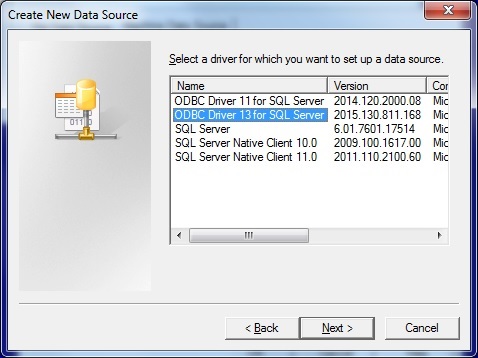
For customer who has Argent Job Scheduler already installed but need to turn on TLS v1.2, he should create a new System DSN with ODBC Driver 11 for SQL Server or later
The new System DSN created should be identical to the existing DSN for Argent Job Scheduler, except for the ODBC Driver
The Argent Job Scheduler should be updated with the new DSN from the ODBC Setup button available under the ‘System Options’ tab in ‘Configuration Options’ screen
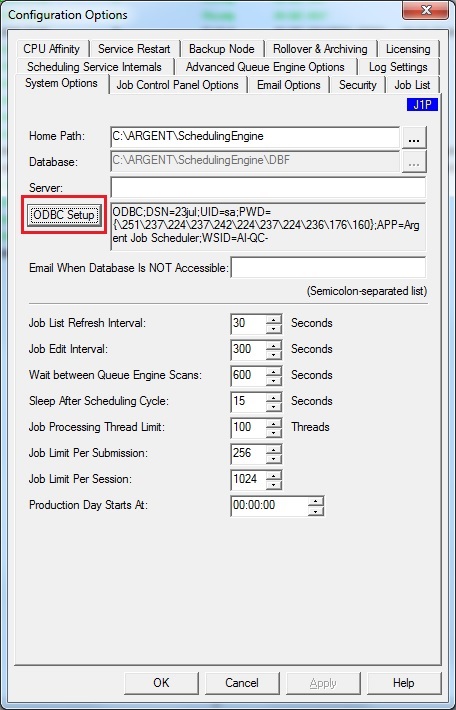
Restart the Argent Job Scheduler service and it is ready to work with TLS v1.2