KBI 311747 Argent AT Daughter Cannot Connect To Mother; Central Scheduler Cannot Connect To Remote Argent Queue Engine
Version
Argent Advanced Technology – All versions
Argent Job Scheduler – All versions
Date
Monday, 6 May 2019
Summary
In the situations that Argent AT Daughter Engine cannot communicate with Mother Engine, or Argent Job Scheduler Engine cannot communicate with a remote Argent Queue Engine, take the following steps to diagnose the issue:
- Is Mother Engine or Argent Queue Engine running? Check Task List and Service Manager to determine
- Is Mother Engine or Argent Queue Engine listening to the right port? Use ‘netstat -a’ to find out
- Is Firewall preventing the communication? On Argent AT Daughter Engine or Argent Job Scheduler Engine, run ‘telnet remote_machine port’ to make sure that server port is connectable
- Is MTU too big? Reduce MTU to 1,500 and reboot the machine
MTU (Maximum Transmission Unit) control the TCP packet size
Routers that support smaller MTU have to fragment the original packet into several smaller ones before transmitting
When originator node, target node and intermediate routers on the way have mismatched MTU values, routers might not always capable of automatic fragmentation and re-assembly
(This is why this is a very difficult issue to diagnose – the intermediate routers can vary from one packet to the next; one time the transient router may have a sufficiently large MTU, but the next packet may use a different intermediate router that has a MTU that is too small…)
As a result, the communication can be intermittently disconnected, which is an extremely elusive issue to debug
Typical MTU value is around 1,500
It is observed that communication is always successful if originator node has MTU around this number
However, Windows VM (Virtual Machine) created in Hyper-V and KVM environment like AWS and Azure clouds has MTU in 9,000 or more
It can become an issue when the VM communicate with other machines through private network or internet
To identify the MTU, run command ‘netsh interface ipv4 show interfaces’
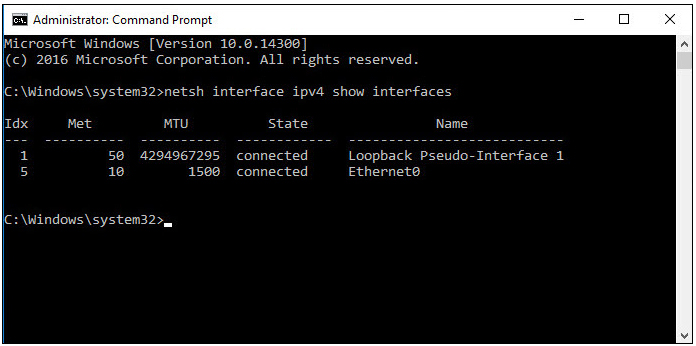
To change MTU value of specific interface, run command
‘netsh interface ipv4 set subinterface xxxxx mtu=1500 store=persistent’
Replace ‘xxxxx’ with appropriate interface name
NOTE: Due to Microsoft design limitations the server must be rebooted for the new MTU value to take effect
Technical Background
N/A
Resolution
N/A