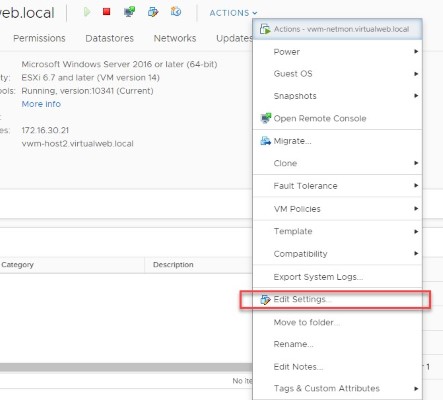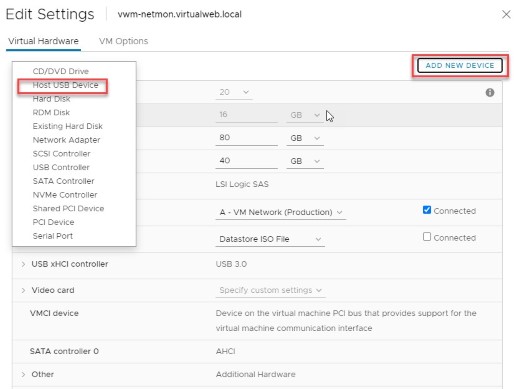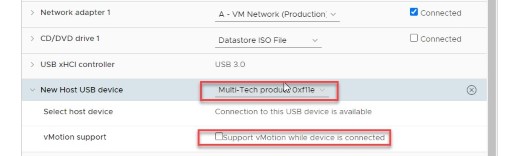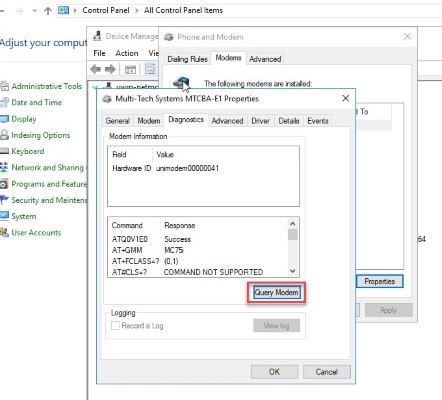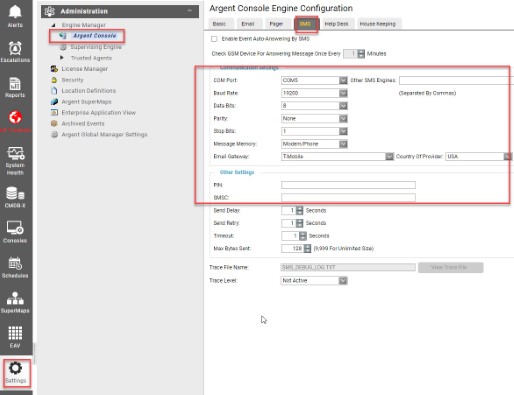KBI 311884 USB Modem Passthrough In VMware ESXi
Version
Argent Advanced Technology – All Versions
Date
Friday, 13 November 2020
Summary
USB Modem Passthrough in VMware ESXi
Argent supports various types of SMS relays
For pure SMS notifications (non-internet-based relays), a GSM modem is required to relay the message via cell phone towers
This is important feature texts a customer when the internet circuit is dead, or as an escalation to an email alert
Technical Background
N/A
Resolution
The below details work for the majority of USB modems in the market
1. Login to the vCenter server and edit settings on the Virtual Machine that has Argent console service installed (Main Engine, or an Alert Executor)
2. Click “Add New Device” then select Host USB Device
3. Pick the modem and uncheck “Support vMotion while device is connected”
4. Launch Device Manager on the Virtual Machine, and note the COM#
5. Depending on the type of modem, please follow the manufacturer’s instructions on installing the drivers
6. Verify the OS can communicate with the modem successfully from the “Phone and Modem” menu in Control Panel
7. Finally, configure Argent to use the correct COM port number and settings