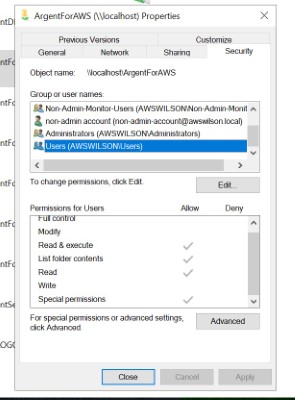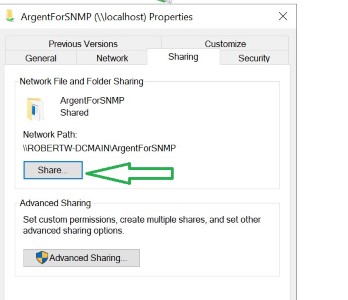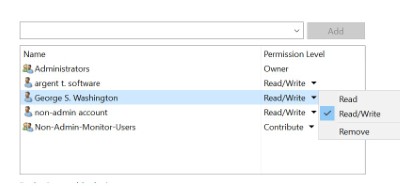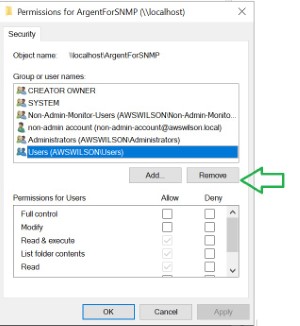KBI 311974 Documenting Shares with Argent Advanced Technology
Version
Argent Advanced Technology – All Versions
Date
Monday, 28 February 2022
Summary
Argent Advanced Technology creates network shares to allow Argent Advanced Technology client programs to access
By default, the network shares allow access to everyone
Technical Background
Network shares access is required for all users who access client programs
Customer may disable sharing folders with everyone and update with only Argent Software users
Resolution
Each user or user group that will use Argent Advanced Technology will need to be granted share access to each product folder
1) Right Click on folder name
2) Select Properties
3) Select Sharing
4) Select Share
5) Add correct user or group
6) Change permission to Read/Write
7) Select Share to apply changes
8) Select Security tab
9) Select Edit
10) Select user to remove
11) Select Remove
12) Select Apply