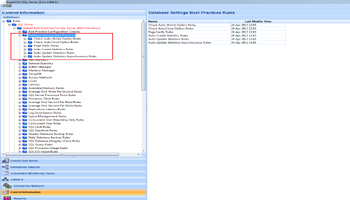KBI 310451 Enhancement: Database Settings Best Practices Rules In Argent for SQL Server For Database Performance Improvement
Version
Argent Advanced Technology 1304-L and above
Date
Friday, 3 May 2013
Summary
Argent Advanced Technology has been enhanced with a new set of Rules called ‘Database Settings Best Practices‘ in Argent for SQL Server which check database areas for performance improvement
Technical Background
These are checks which should generally be done immediately after an instance is brought online and is setup
However, running these checks across all SQL Servers will show areas for performance improvement and potentially cut off a looming performance issue
- Check Auto-Shrink Option
- Check AutoClose Option
- Page Verify
- Auto Create Statistics
- Auto Update Statistics
- Auto Update Statistics Asynchronous
Checks the status of database property ‘AutoShrink‘ is set to true
Checks the status of database property ‘AutoClose‘ is set to true
Checks the status of database property ‘Page Verify‘ is not set to CHECKSUM
Checks the status of database property ‘Auto Create Statistics‘ is turned off
Checks the status of database property ‘Auto Update Statistics‘ is turned off
Checks the status of database property ‘Auto Update Statistics Asynchronous‘ is turned off
Resolution
N/A