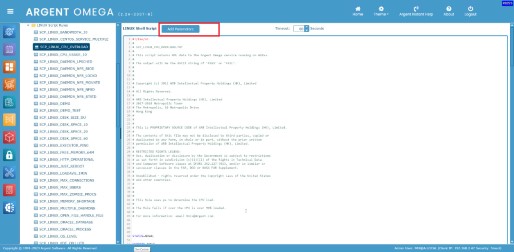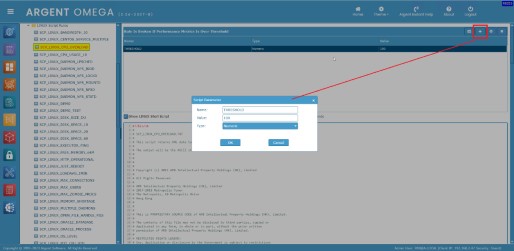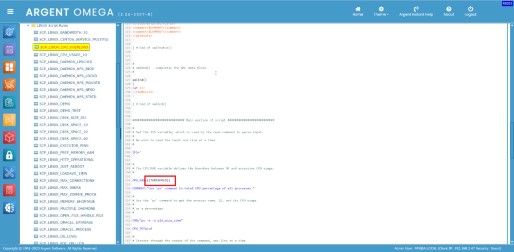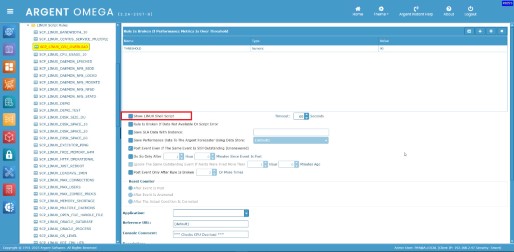KBI 312098 Parameters and Best Practice Of Unix/LINUX Script Rule in Argent Omega Baseline
Version
Argent Omega 2.2A-2307-B and later
Date
Sunday, 1 October 2023
Summary
Using Rule parameters is very useful to make Rule generic and reduce accidental mistake by end user.
For example, using threshold parameter in CPU Rule allows checking the performance metric for different scenarios.
Take following steps to add parameter.
Step 1: Clicking on button ‘Add Parameter’
Step 2: Specify parameter name and value
Step 3: Refer to the defined parameter in script in format of {{Parameter_Name}}
Step 4: Test Rule to make sure it works as expected
Step 5: Uncheck option ‘Show LINUX Shell Script’ to hide script from end user, but allow end user to customize the rule by adjusting the threshold parameters.
Technical Background
N/A
Resolution
N/A
For further assistance, please contact Argent on Instant Help at
https://Instanthelp.Argent.com/