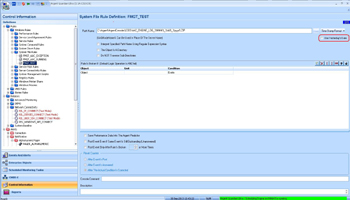KBI 310695 New Feature: Option Use Yesterday’s Date In System File Rule
Version
Argent Guardian Ultra 3.1A-1310-A and later
Date
Thursday, 3 Oct 2013
Summary
New option allows using yesterday’s date to replace date/time keywords in file path
Technical Background
Argent AT has the capability to specifying date and time keywords in file path field in System File Rule
This is an extremely powerful and useful facility
It is particularly useful for system files that use date or time as part of their file name
By default, Argent AT uses current day’s date and time
But sometimes system actually generates log file using yesterday’s date
For example, this can happen of the backup takes some time to complete, and when the backup finishes, it may have already crossed midnight into the next day
A result, the log file name actually uses yesterday’s date
Take following sample rule as example, say today is 30 Sep 2013
The log file name is AAC_ENGINE_LOG_%MMM%_%dd%_%yyyy%.ZIP
If the option ‘Use Yesterday’s Date‘ is not checked, the actual file checked is:
AAC_ENGINE_LOG_SEP_30_2013.ZIP
If the option ‘Use Yesterday’s Date‘ is checked, the file checked is:
‘AAC_ENGINE_LOG_SEP_29_2013.ZIP‘
Resolution
Upgrade to Argent Advanced Technology 3.1A-1310-A or later