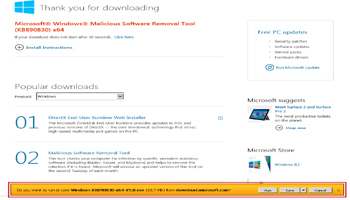KBI 310840 New Feature: Argent Defender Custom Download Manager And New Keyword OKPromptAndSave’
Version
Added to Argent Defender 3.1A-1401-T2 and later
Date
Friday, 21 Feb 2014
Summary
IE 10/11 uses Notification Bar to handle the file downloading
The real trouble is that the Notification Bar simply won’t show up when IE session is launched from Argent Defender service
As a result, the file downloading will completely fail even customer record the script again to accommodate the Notification Bar
Argent Defender 3.1A-1401-T2 and later implements a Custom Download Manager to take complete control of file downloading process
New Keyword ‘OKPromptAndSave‘ is also introduced to take advantage of the more information that is now available through Custom Download Manager
The new information includes downloaded file name, size and spent download time
Syntax:
OKPromptAndSave max_wait_time_ms delete_download_file
Parameter ‘max_wait_time‘ – Maximum wait time in milliseconds
If time expires, the keyword will reports error
Parameter ‘delete_download_file‘ – It is a Boolean value telling engine to delete the file after downloading is completed
It saves customer using extra code to do the same
Example:
OKPromptAndSave 10000 True
It means to wait at most 10 seconds before downloading starts, and delete the downloaded file in the end
Technical Background
Custom Download Manager is a ActiveX component implementing IDownloadManager interface
IE uses registry HKLM\Software\Microsoft\Internet Explorer\DownloadUI pointing to the GUUID of the Custom Download Manager
Argent Defender registers this component during setup time
If this entry is deleted, the Custom Download Manager would be disabled
Resolution
Upgrade to Argent Defender 3.1A-1401-T2 or later