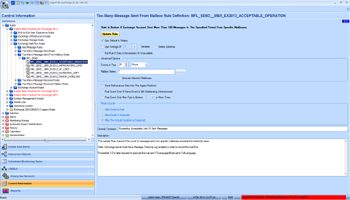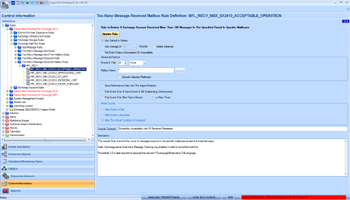KBI 310927 Enhancement: Argent for Exchange Filtering Message Tracking Log By Specific Mailboxes
Version
Argent Advanced Technology 3.1A-1404-A and above
Date
Friday, 2 May 2014
Summary
Argent for Exchange has been enhanced with an option to filter Message Tracking Log of Exchange Server by Mailbox names
Technical Background
Argent For Exchange 3.1A-1404-A introduces the facility to filter Message Tracking Log by Mailbox names
This new feature is implemented in two newly introduced Rules
- Too-Many-Message-Sent From Mailbox Rules
- Too-Many-Message-Received Mailbox Rules
To run these Rules, Exchange Server must have:
- Message Tracking Log enabled in order to record the mail flow
- PowerShell 3.0 or later installed
- PSLanguageMode set to FullLanguage
Following section describes the configurations required for these Rules
Configuration Of Too-Many-Message-Sent From Mailbox Rules
Configuration Of Too-Many-Message-Received Mailbox Rules
Selection of Mailbox
In both these Rules, you can either type the mailbox names, or browse and select specific mailboxes
There is additional option implemented to exclude selected mailboxes
You can also use wild cards like ‘A*‘ or ‘A*‘, ‘B*‘ as mailbox names
If you need to browse and select the mailboxes, click on the button to the right of ‘Mailbox Name‘ field on the Rule configuration screen
Following dialog box will be displayed
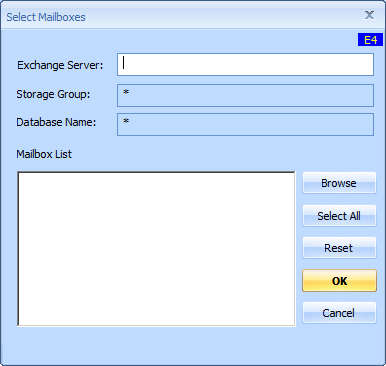
In text field ‘Exchange Server‘, specify the name of the Exchange Server and click on the ‘Browse‘ button
All available mailboxes will be populated under ‘Mailbox List‘
Resolution
Upgrade to Argent Advanced Technology 3.1A-1404-A or above