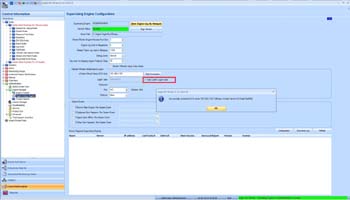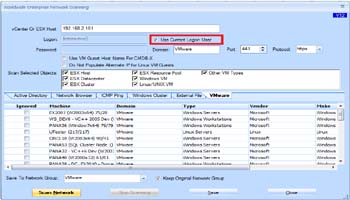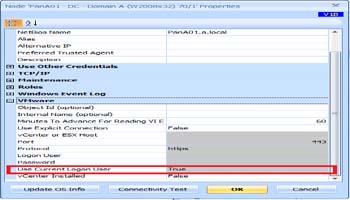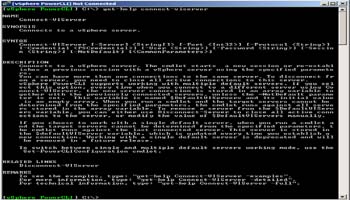KBI 310961 New Feature: Monitor VMware Using Trusted Connection
Version
Argent for VMware 3.1A-1404-T3 or earlier
Date
Wednesday, 11 June 2014
Summary
VMware environment is usually monitored through vCenter, which typically just a Windows VM with proper VMware software installed
Unlike ESX host, customer connects to vCenter using Windows account, and Argent AT service account can be assigned with the rights as well
When properly configured, customer will not need to specify the user/password explicitly when connecting to vCenter
Argent for VMware 3.1A-1404-T3 is enhanced to do just that
The big advantage of doing so is that Argent for VMware does not need to store VMware password (encrypted) in the database
It can be very convenient when some organization retires password periodically, let alone no chance of security breach
Technical Background
Argent for VMware uses PowerCLI to monitor VMware
Cmdlet ‘Connect-VIServer‘ is the first statement to make the connection
User and password are optional
If they are omitted, the current user identity is assumed
This enhancement does exactly that to connect to vCenter using Argent AT service account
Resolution
Upgrade to Argent Advanced Technology 3.1A-1404-T3 or later